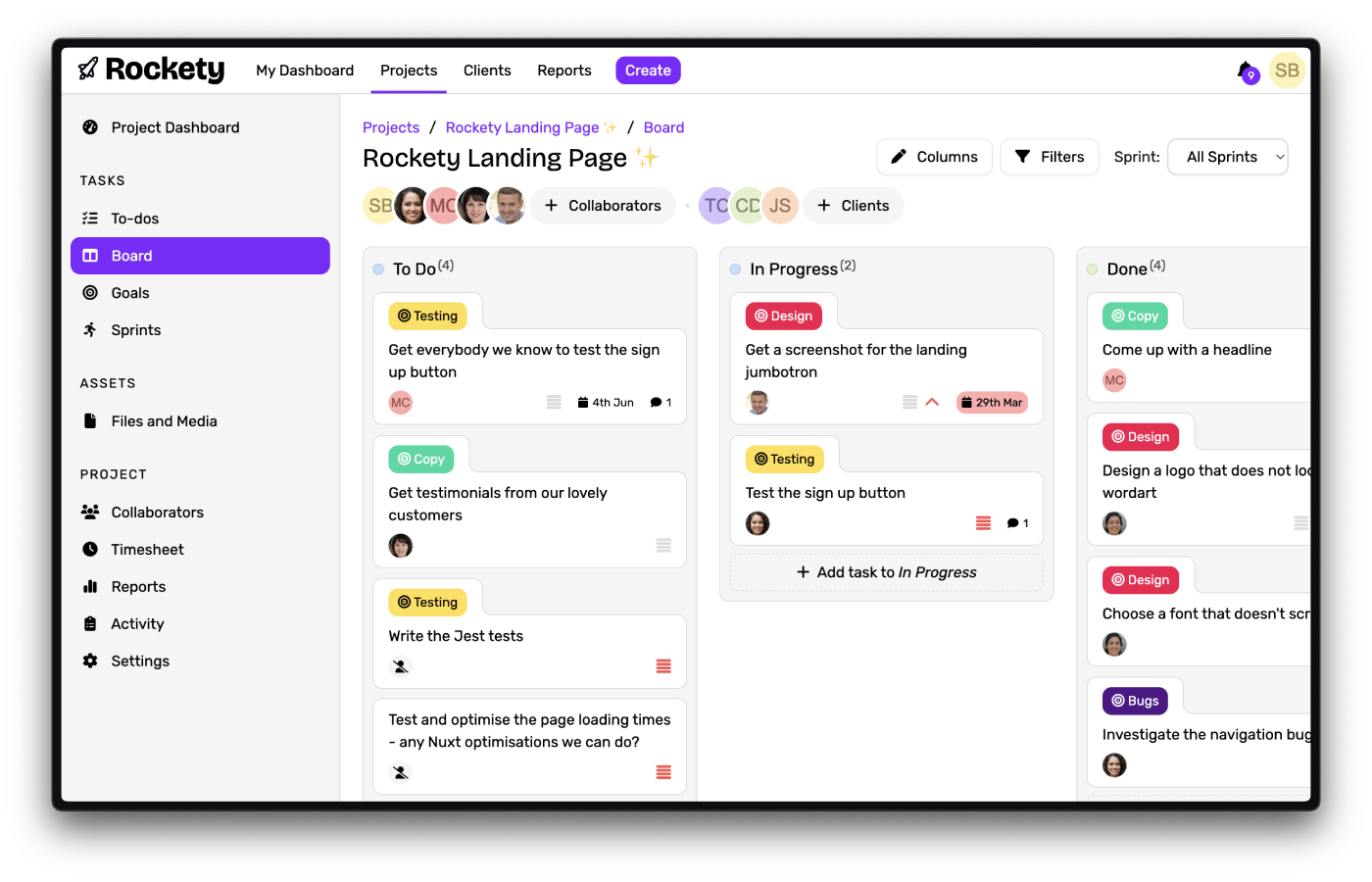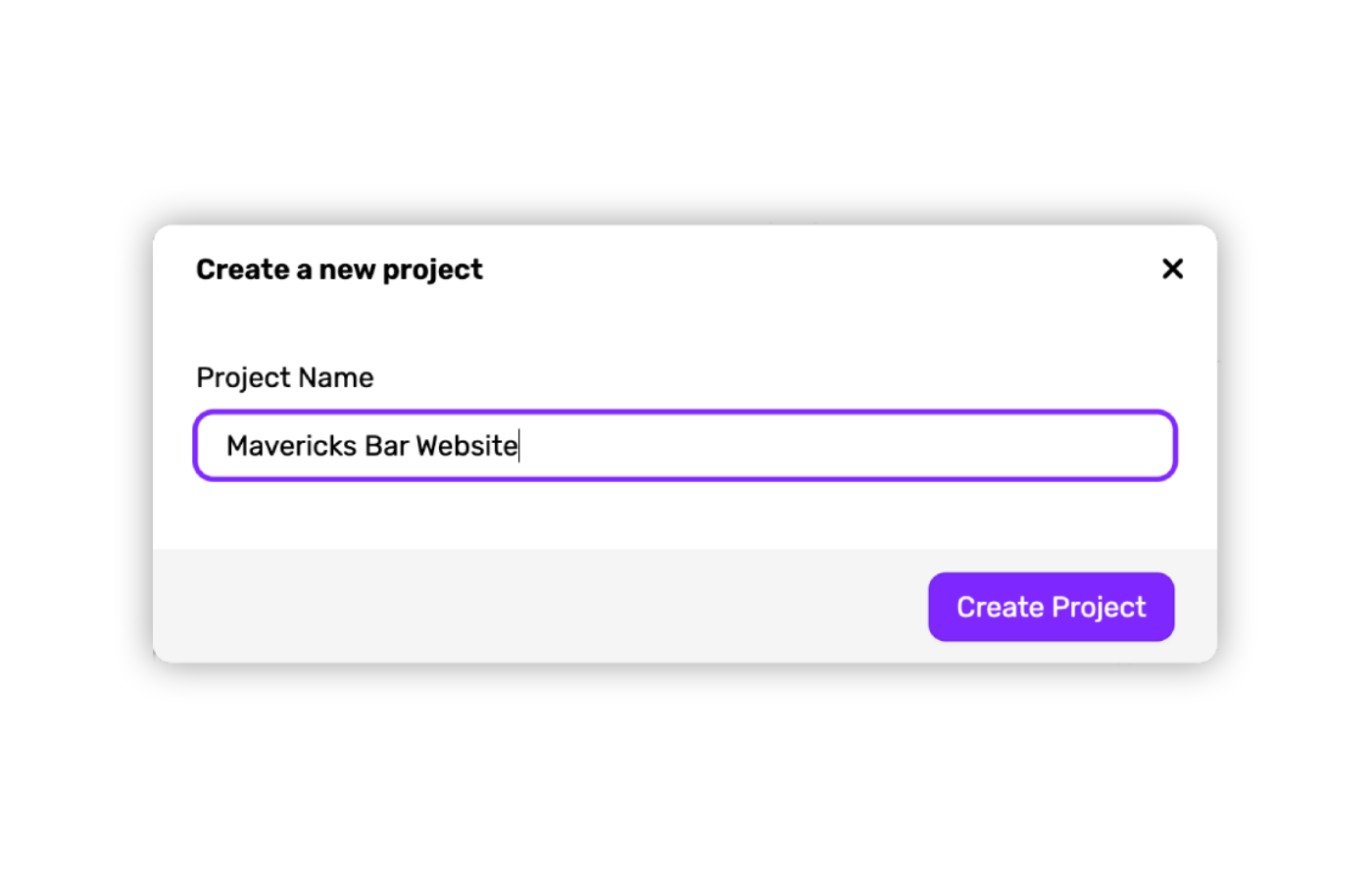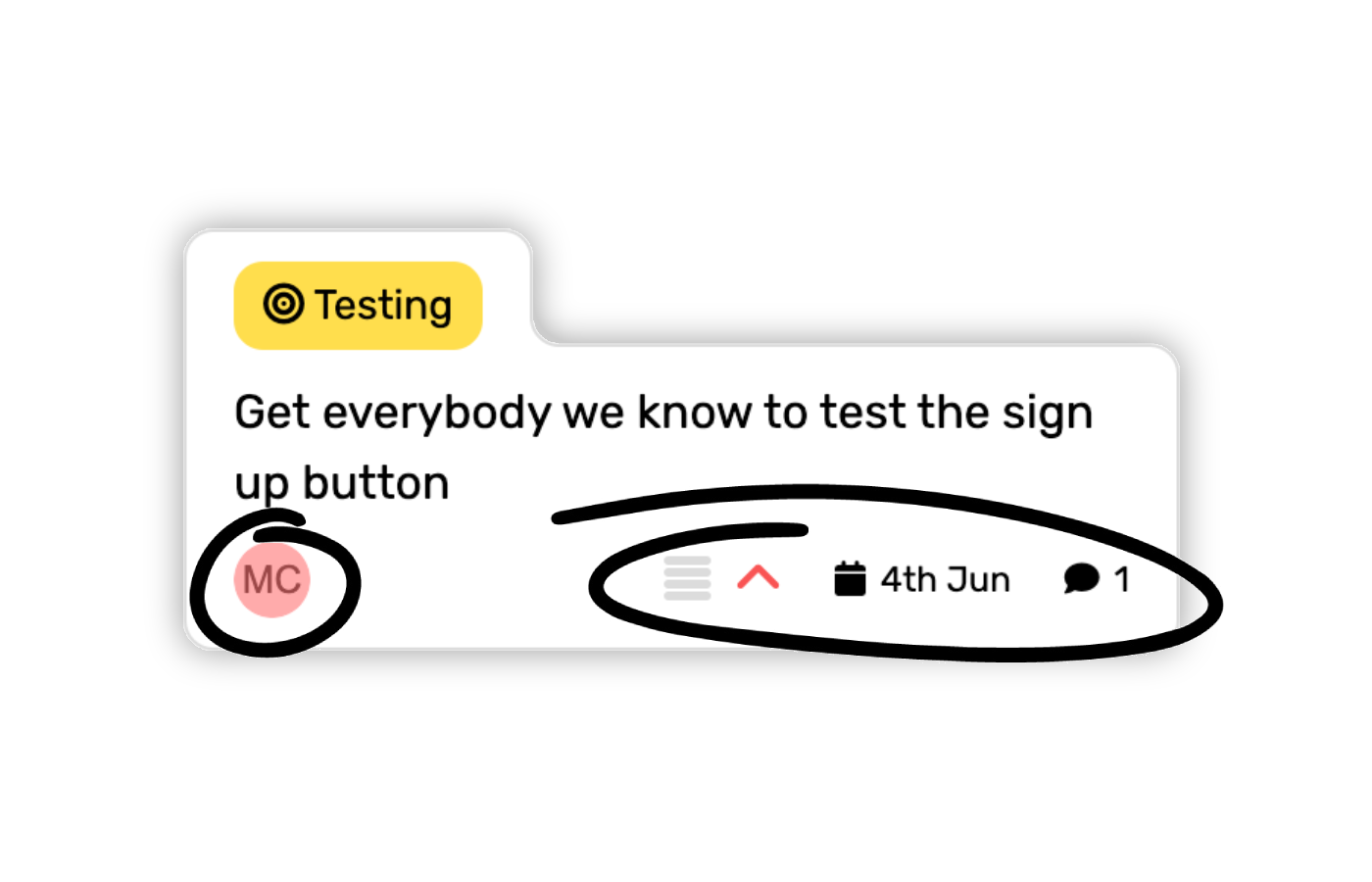Rockety was built by people who have worked in web dev agencies - we get it.
When we worked in agencies, we were frustrated with the project management tools available. They were either too complicated, not powerful enough, or just straight up confusing.
We wanted to build a platform that is easy for anyone to use (technical or not), but also powerful enough to manage really complex projects. We wanted to blend in concepts from Agile, Scrum, and Kanban, but not be limited to any one of them. No one agency works the same way - hell, no one project works the same way. That's why we built a platform that is easy to use, but also powerful enough to manage really complex projects.