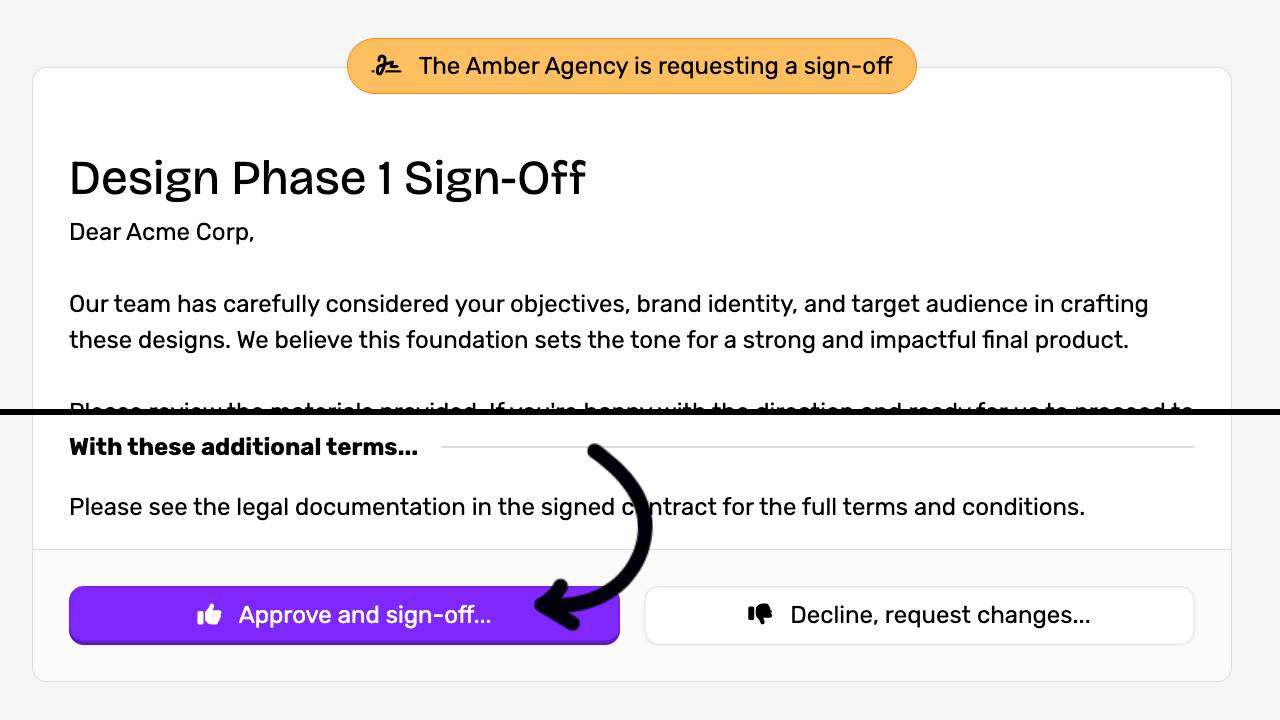
Get approval from the client with Sign-Offs
Sign-Offs is a powerful feature that lets you get approval from your client or stakeholders on completing a phase of a project or a specific task. This is particularly useful when you need to ensure that the work done meets the client's expectations before moving on to the next phase or task.
You could use Sign-Offs in conjunction with your existing contracts or agreements to formalize the approval process. This way, you can ensure that both parties are on the same page and that the work done is satisfactory.
How to use Sign-Offs
- In your project, go to Sign-Offs in the sidebar. This will take you to the Sign-Offs page for your project. If you can't see Sign-Offs in the sidebar, you may need to enable it in your project settings.
- Click on "Create Sign-Off" to create a new sign-off request.
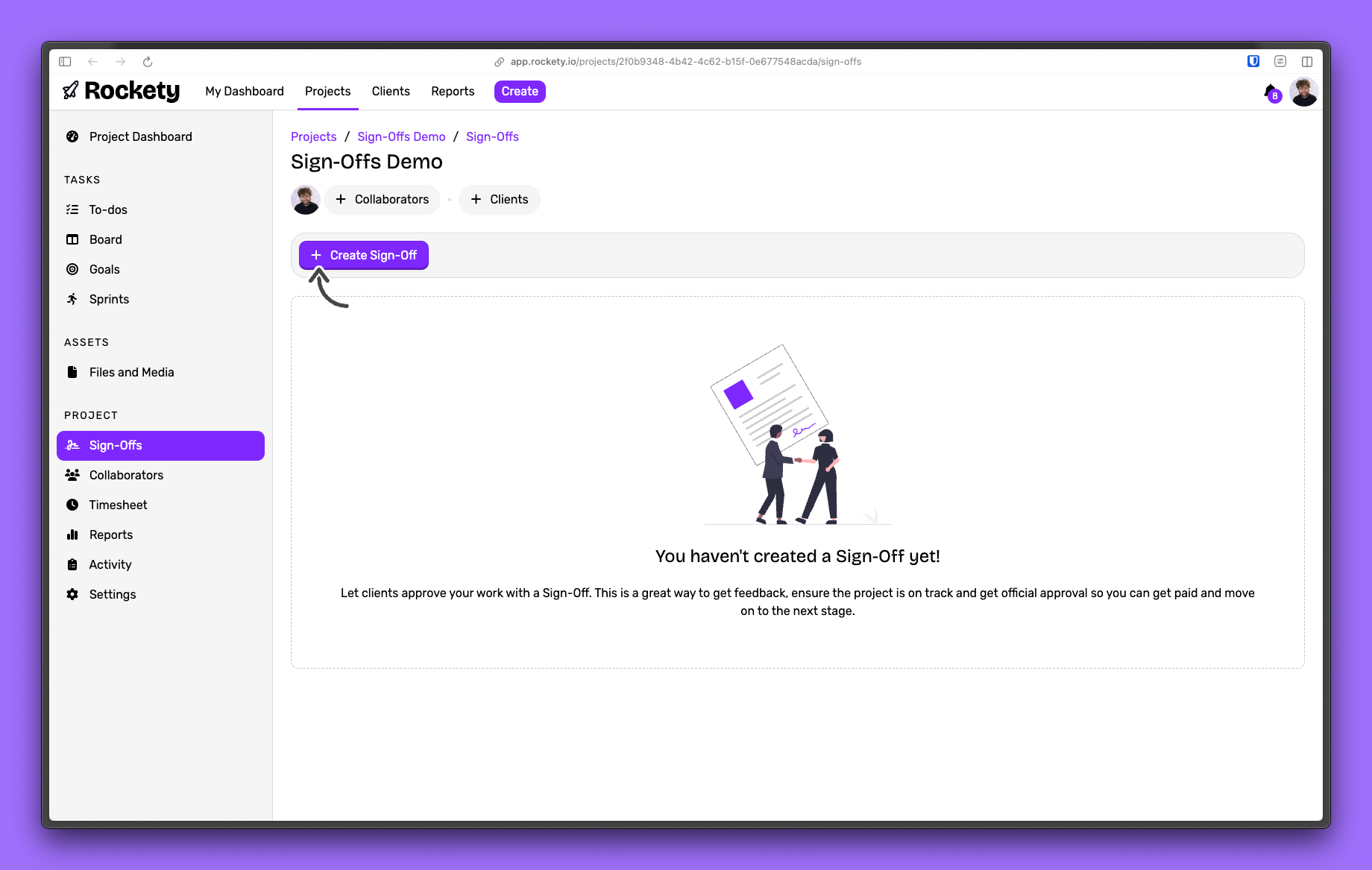
- Give your Sign-Off a name, like "Design Approval" or "Phase 1 Completion". This will help you identify the Sign-Off later and is what your client will see when they receive the request.
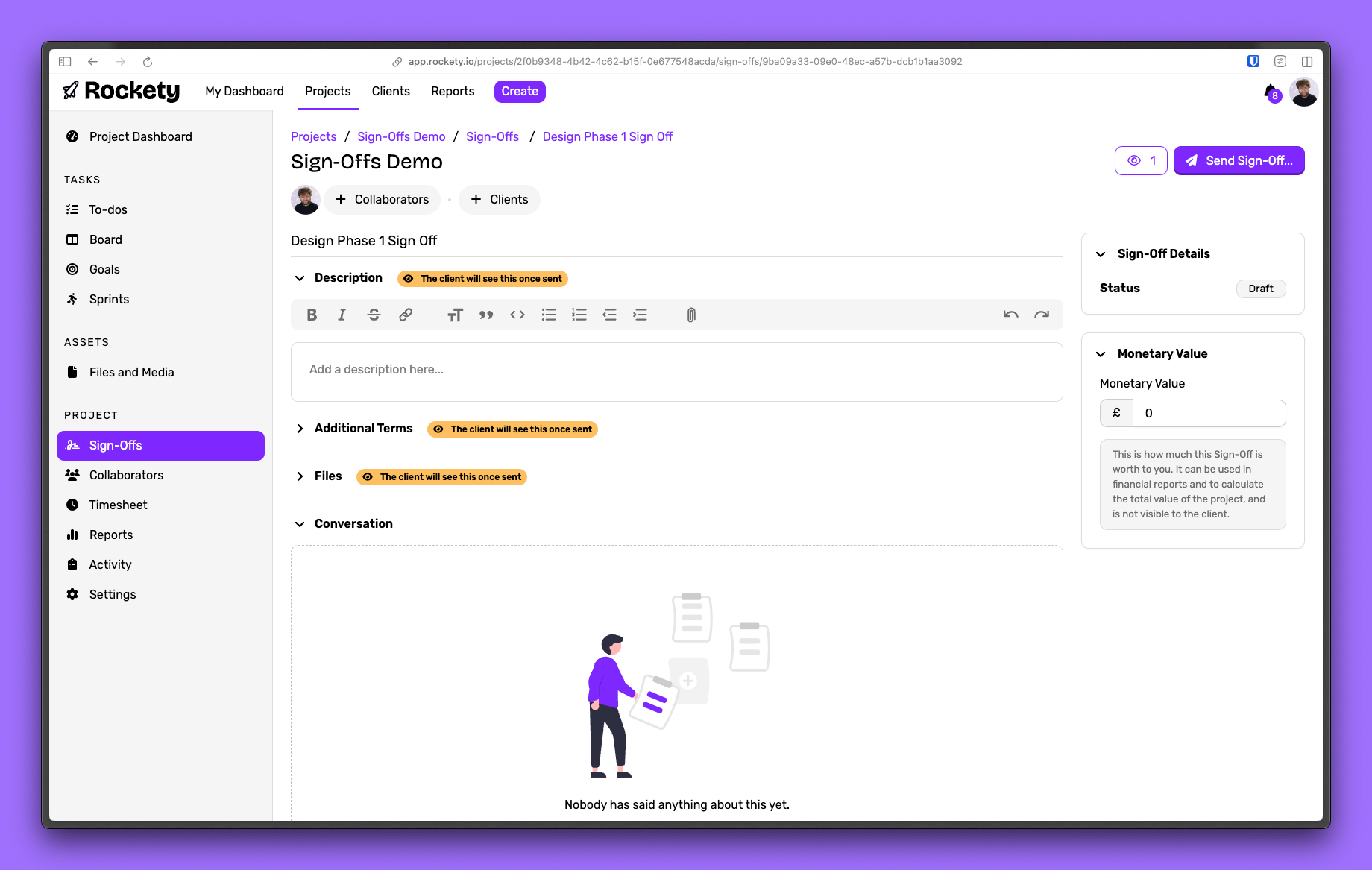
There you go! You've now got a basic Sign-Off created. From here, you can add a description, additional terms, files, set a monetary value and more. Once you're ready, then send it off to the client for approval!
Adding files to Sign-Offs
You can add files to your Sign-Offs so the client knows what they can expect to receive from their approval. This is particularly useful if you want to include design mockups, project plans, or other relevant documents that the client should review before signing off.
It's up to you whether you allow the files to be downloaded on approval or not. If you do, then the client will be able to download the files once they approve the Sign-Off. If you don't, then the files will only be available for viewing in the Sign-Off.
The easiest way to add a file is by going to the file you want to add in Files and Media, then click the "Add to existing Sign-Off" button. This will open a dialog where you can select the Sign-Off you want to add the file to. You can also create a Sign-Off directly from the file by clicking "Create Sign-Off" in the same panel.
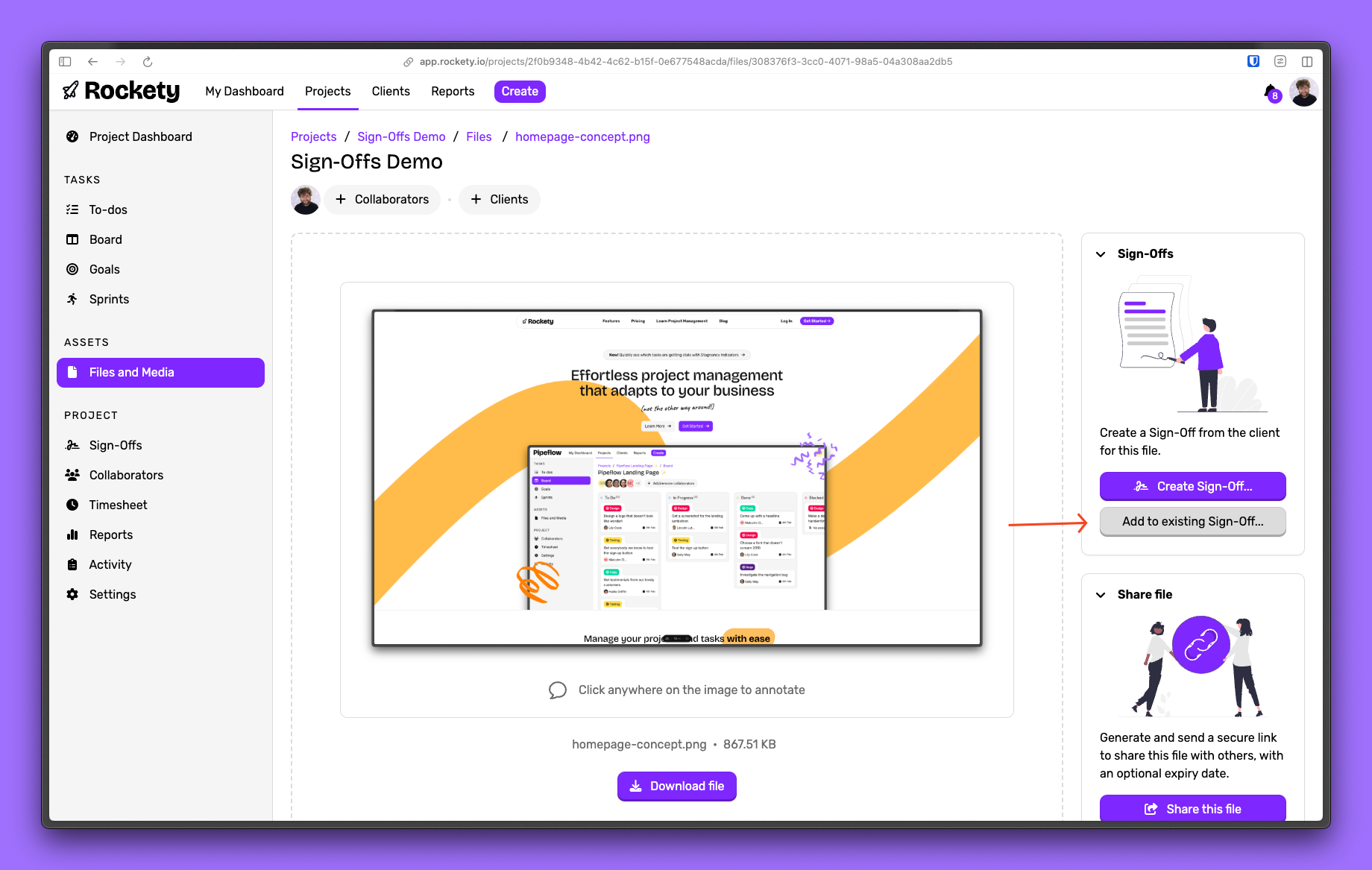
This then gets added to the Sign-Off, and you can see it in the list of files for that Sign-Off. Here you can pick whether the files can be downloaded or not, and you can also remove the file if you need to.
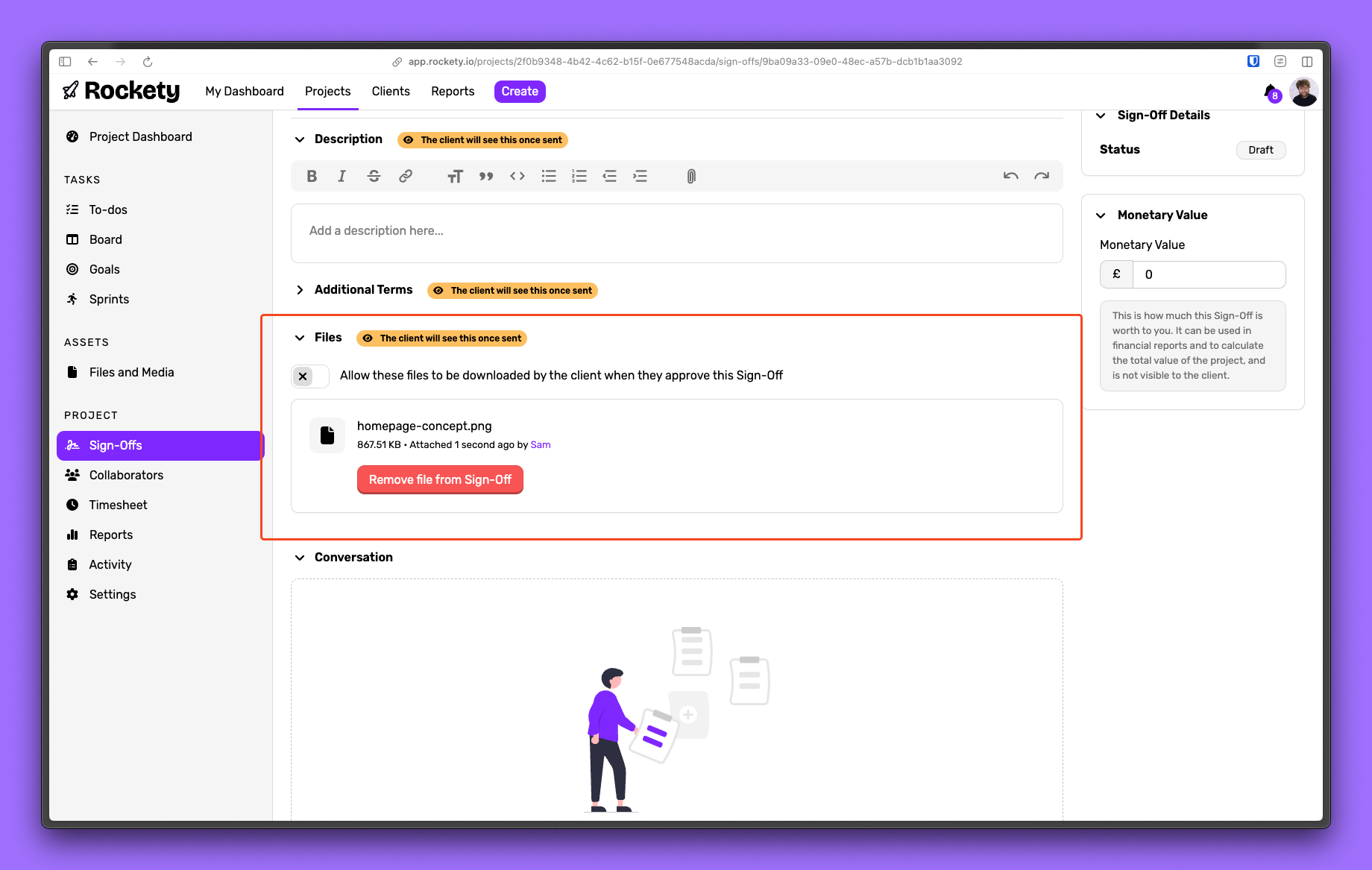
Sending Sign-Offs to clients
Once you've created your Sign-Off and added any necessary files, you can send it to your client for approval. To do this, click on the "Send Sign-Off..." button in the top right corner of the Sign-Off page.
From here, you can pick if you want to send it to the clients on the project, if you want to send it to email addresses you provide, or if you just want a link to the Sign-Off that you can send to the client yourself.
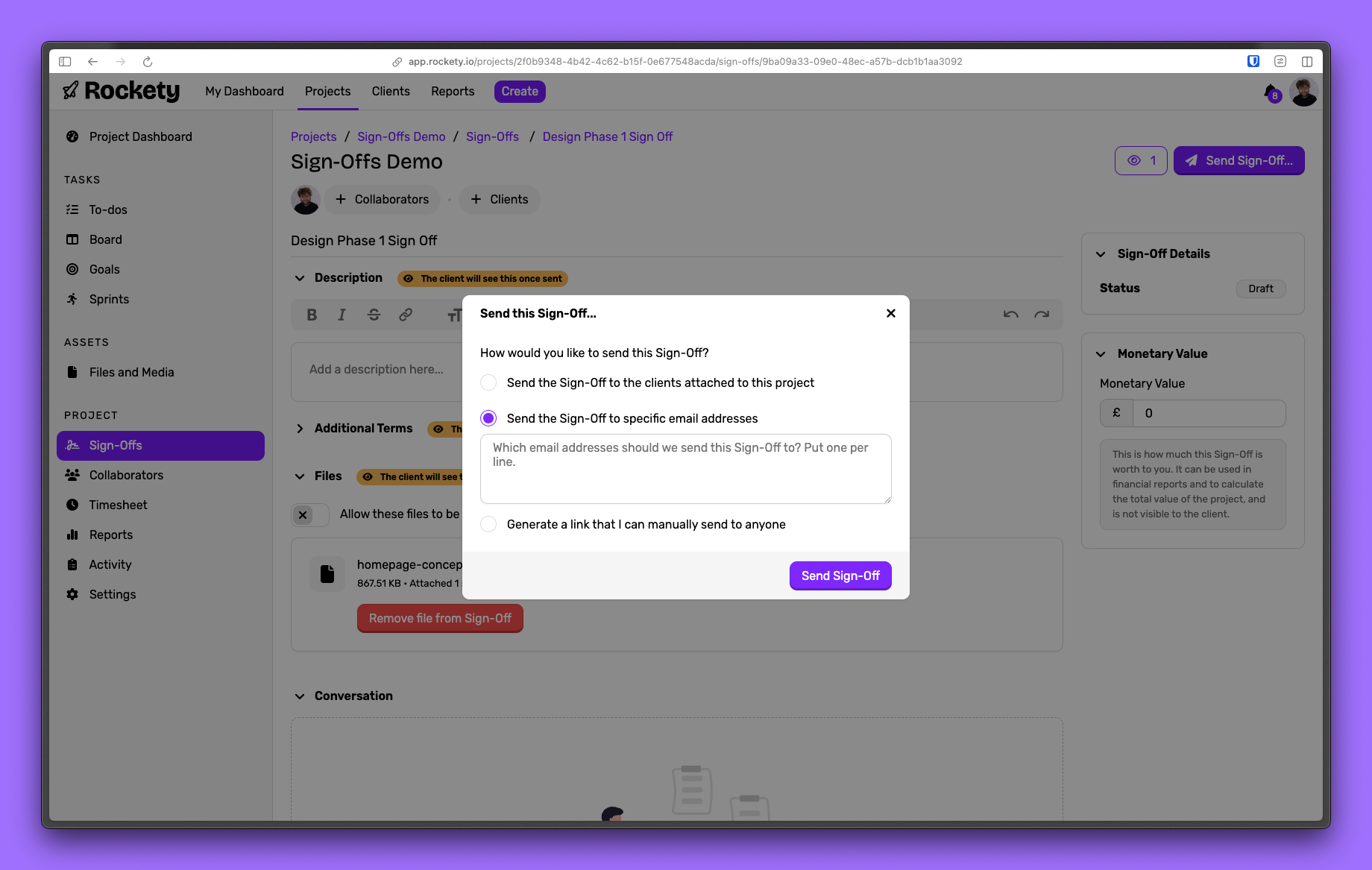
Once you've sent the Sign-Off, your client will receive an email with a link to the Sign-Off page. They can then review the Sign-Off and approve or reject it. It will look something like this:
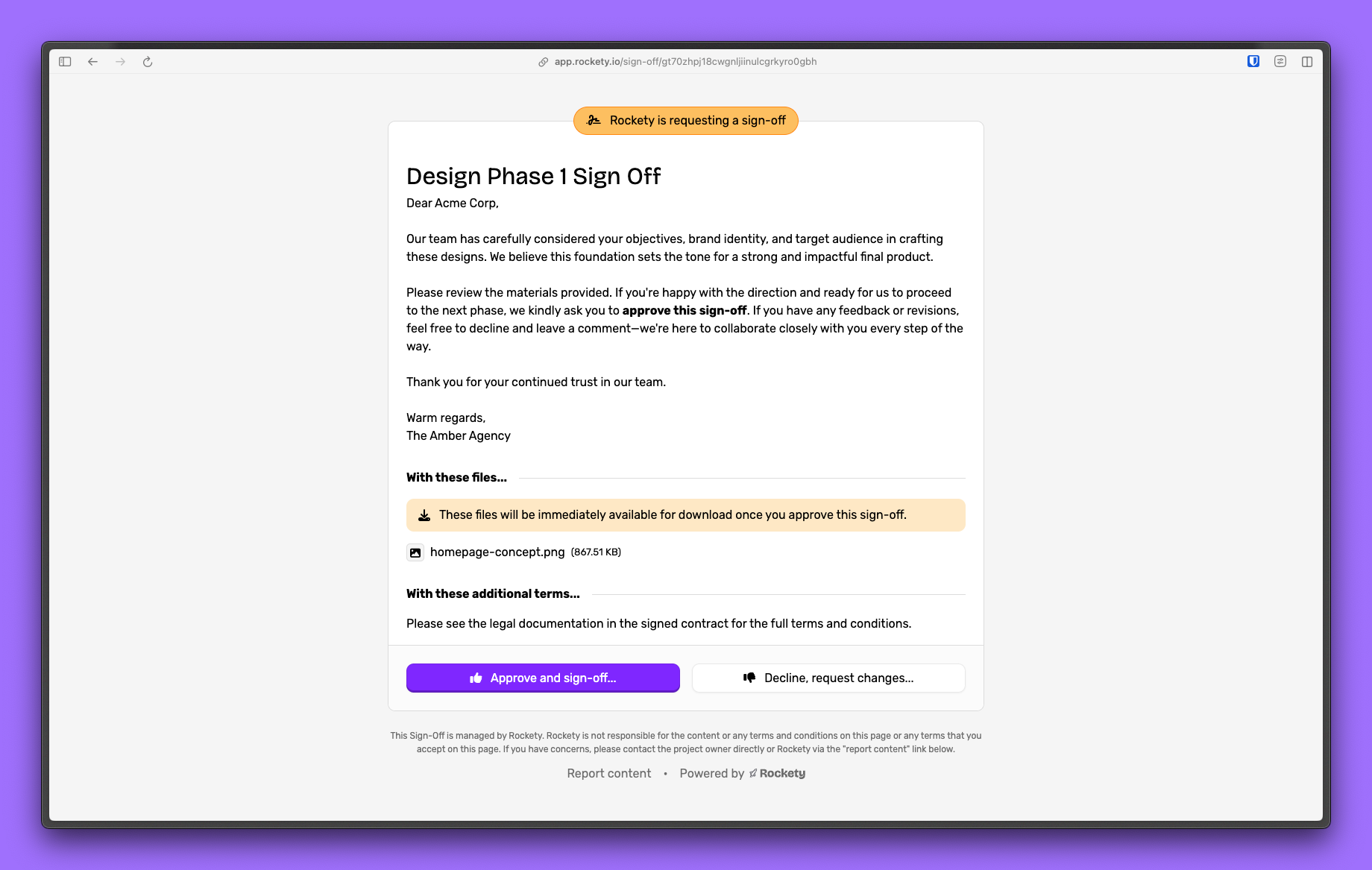
From here, the client can review the Sign-Off, see the files you've attached, and either approve or reject it. If they approve it, you'll receive a notification and the Sign-Off will be marked as approved in your project. If they reject it, you can make any necessary changes and send it back to them for approval again.
You'll also be able to see in the Activity Feed if the client has viewed the Sign-Off, approved it, or rejected it. This way, you can keep track of the status of the Sign-Off and follow up with the client if necessary.
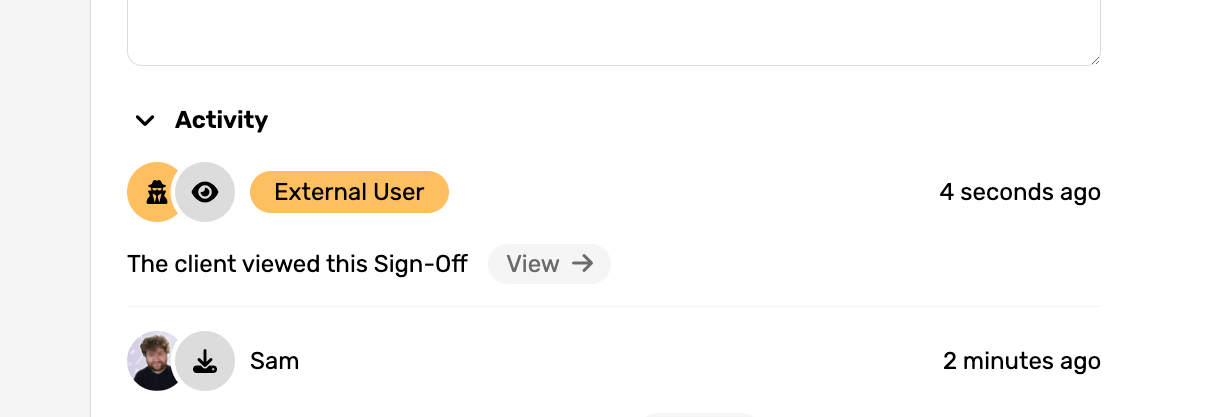
Once the client has approved or rejected the Sign-Off, we'll send you an email notification so you can take any necessary action. If the Sign-Off is approved, you can move on to the next phase of the project or task. If it's rejected, you can make any necessary changes and send it back to the client for approval again.
When it's approved, the Sign-Off can no longer be edited, so you can be sure that the client has approved the work done.]
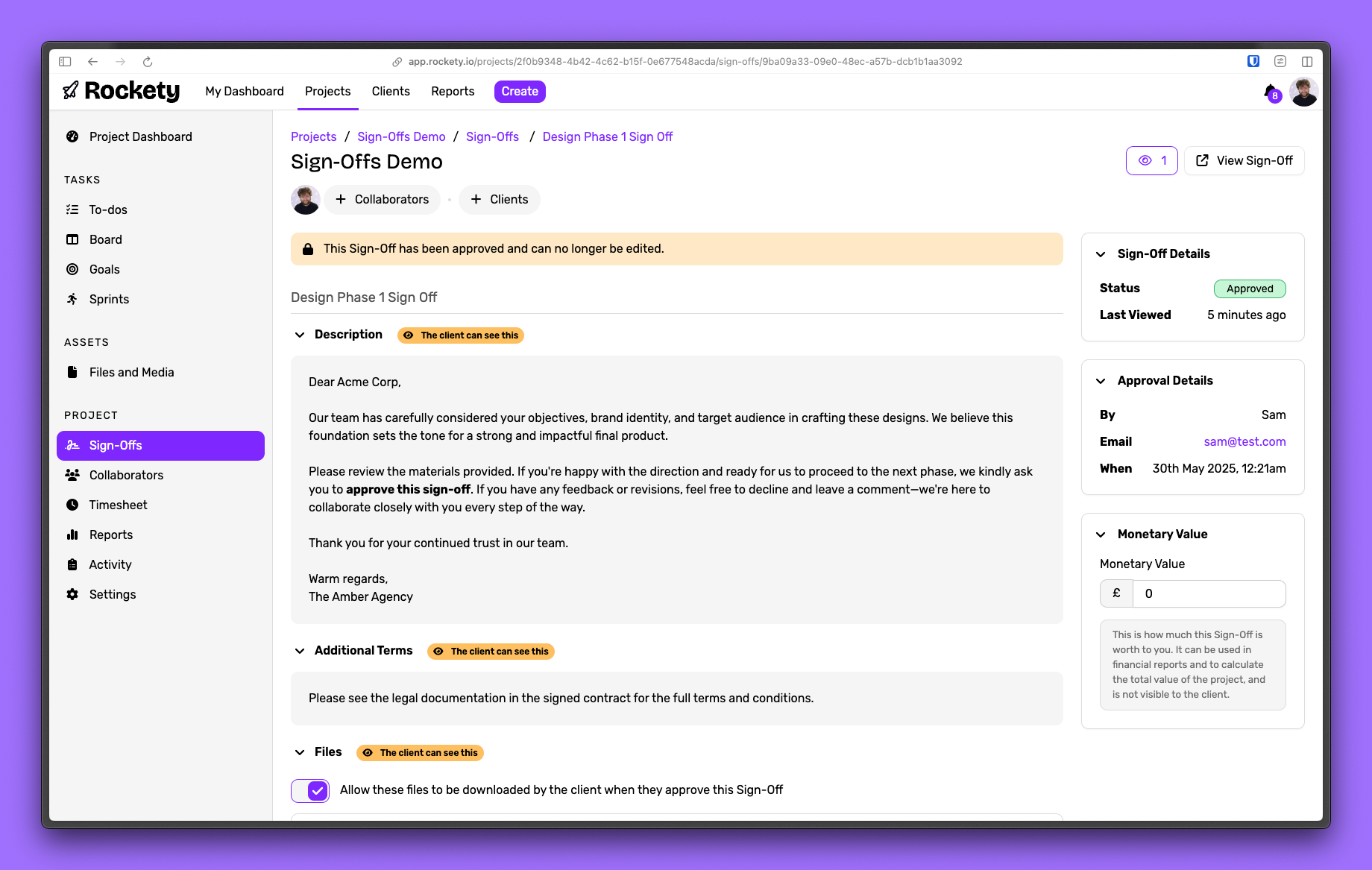
Assigning monetary values to Sign-Offs
You can set how much the Sign-Off is worth to you by adding a monetary value to it. This is useful if you want to track how much each Sign-Off is worth to your business, or if you want to invoice the client for the work done.
On top of this, you can also pull this into your reporting to see how much of your project budget has been recouped through Sign-Offs. This way, you can see how much of your project budget has been approved by the client and how much is still pending.