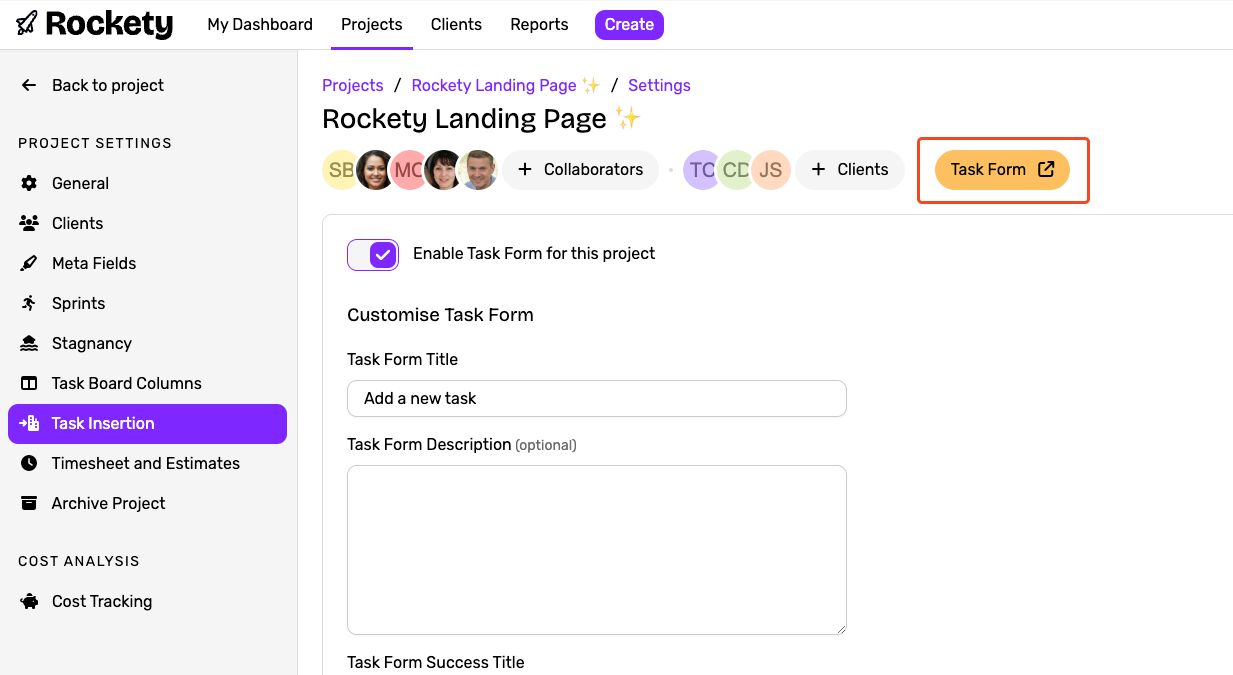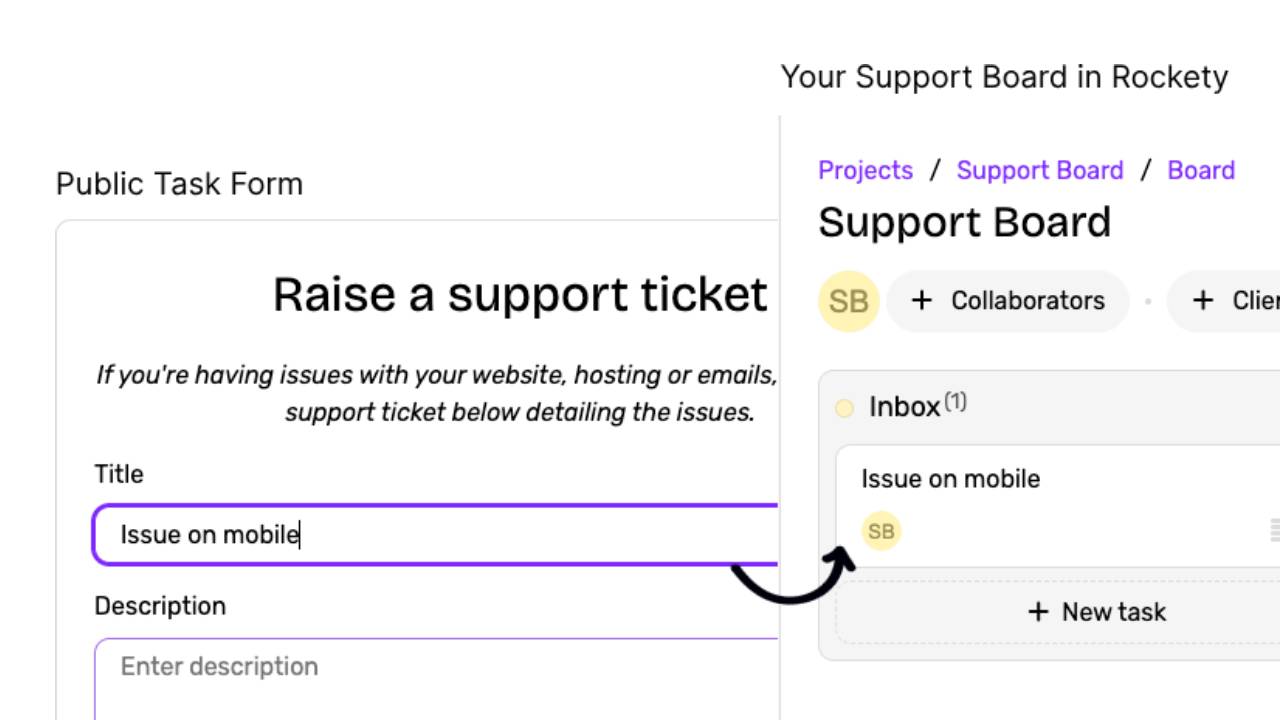
Create a public form to collect task requests with Task Form
Task Forms let you create a public form that anyone can fill out to create a task in your project. This can be an incredibly powerful tool for automatically creating tasks based on the needs of your customers and clients.
For example, we've seen teams use Task Forms to create a support ticketing system without requiring a whole separate tool. You can create a form that collects the information you need from your users, and then automatically create a task in your project when someone fills out the form. This is a great way to streamline your support process and make sure that all of your support requests are tracked in one place.
You could also use it for feature requests, bug reports, or any other type of task that you want to collect from your users. The possibilities are endless!
How to create a Task Form
Task Forms are unique to each project. To create a Task Form, just follow these steps:
- In your project, go to your project settings.
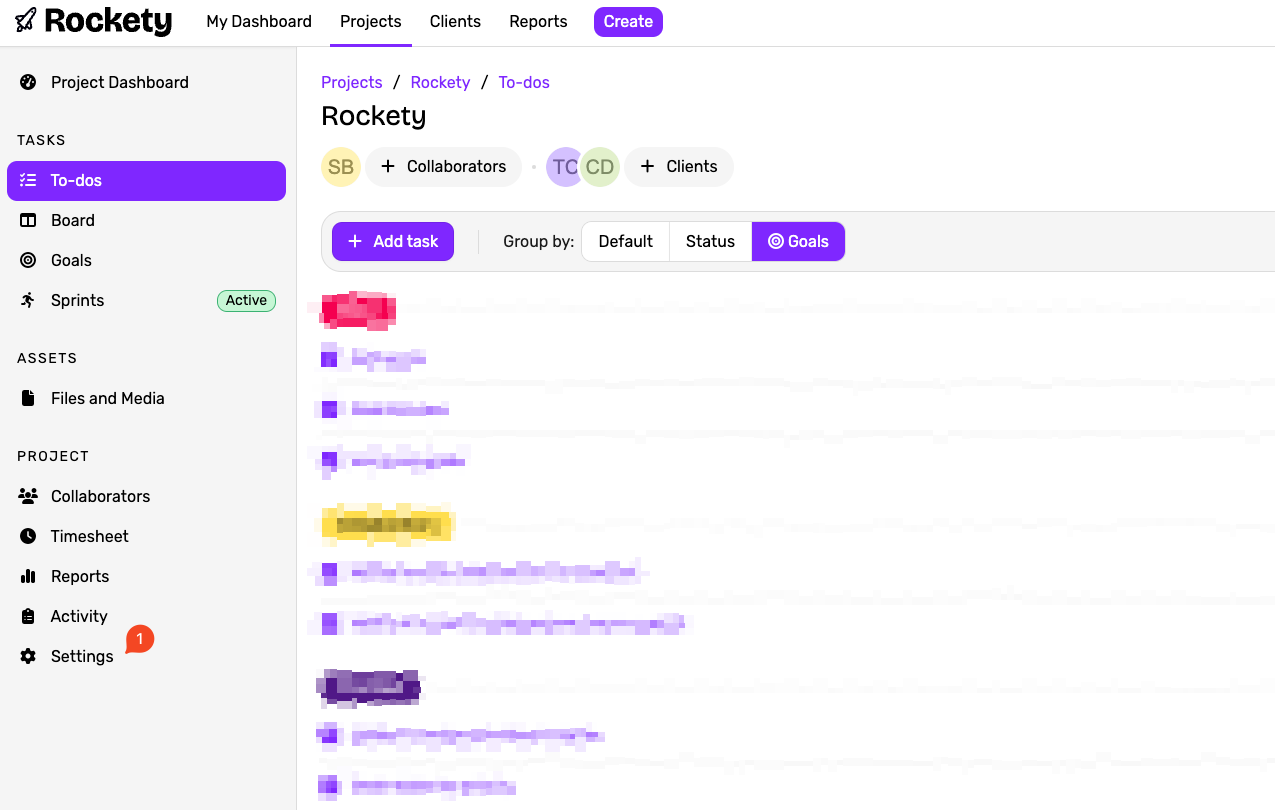
- Click on "Task Insertion", then "Enable Task Form for this project"
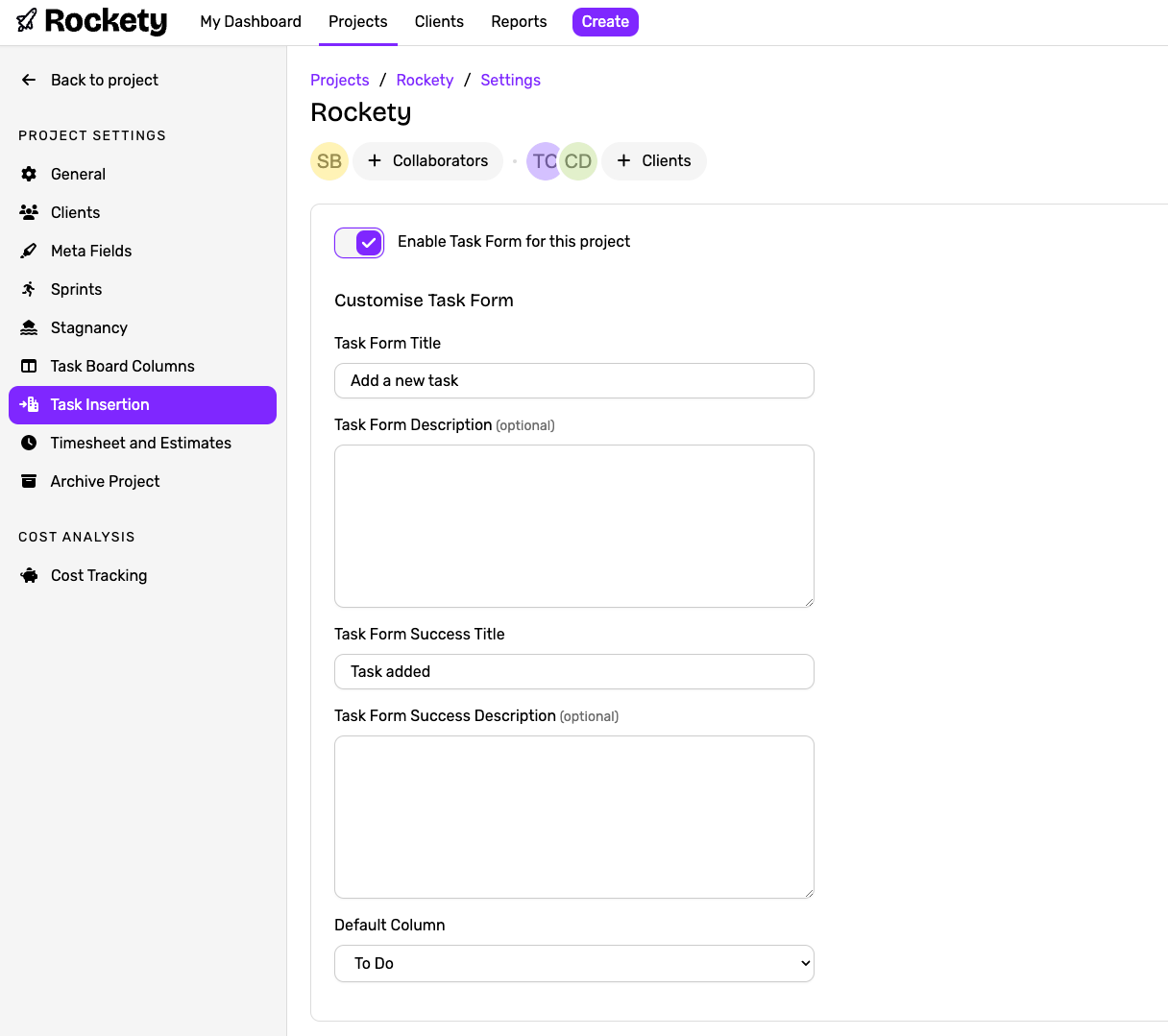
From here, you can also customise the text that appears on the form, and the default column that the task will be created in. We find it helpful to create a new column (in Task Board Columns) called "Inbox" for this purpose, so that you can triage the tasks that come in from the form.
Your form will then look something like this:
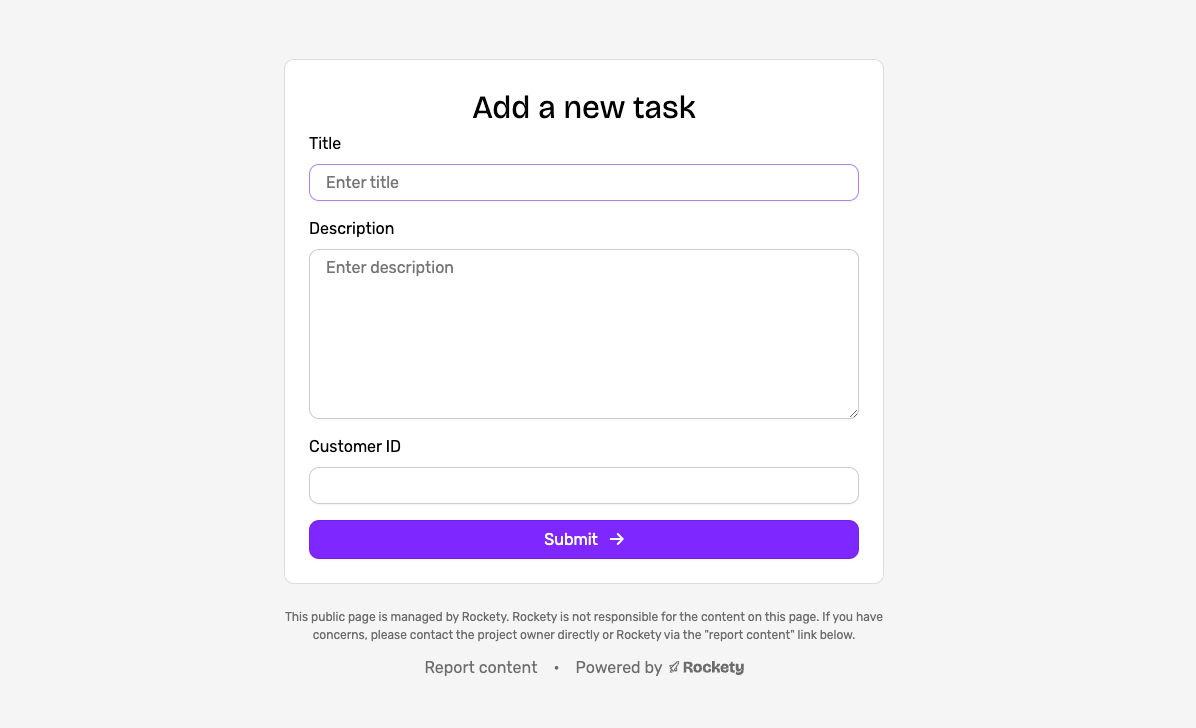
Once you enable Task Form, you'll be able to access it from anywhere in the project from this button in the navigation bar: