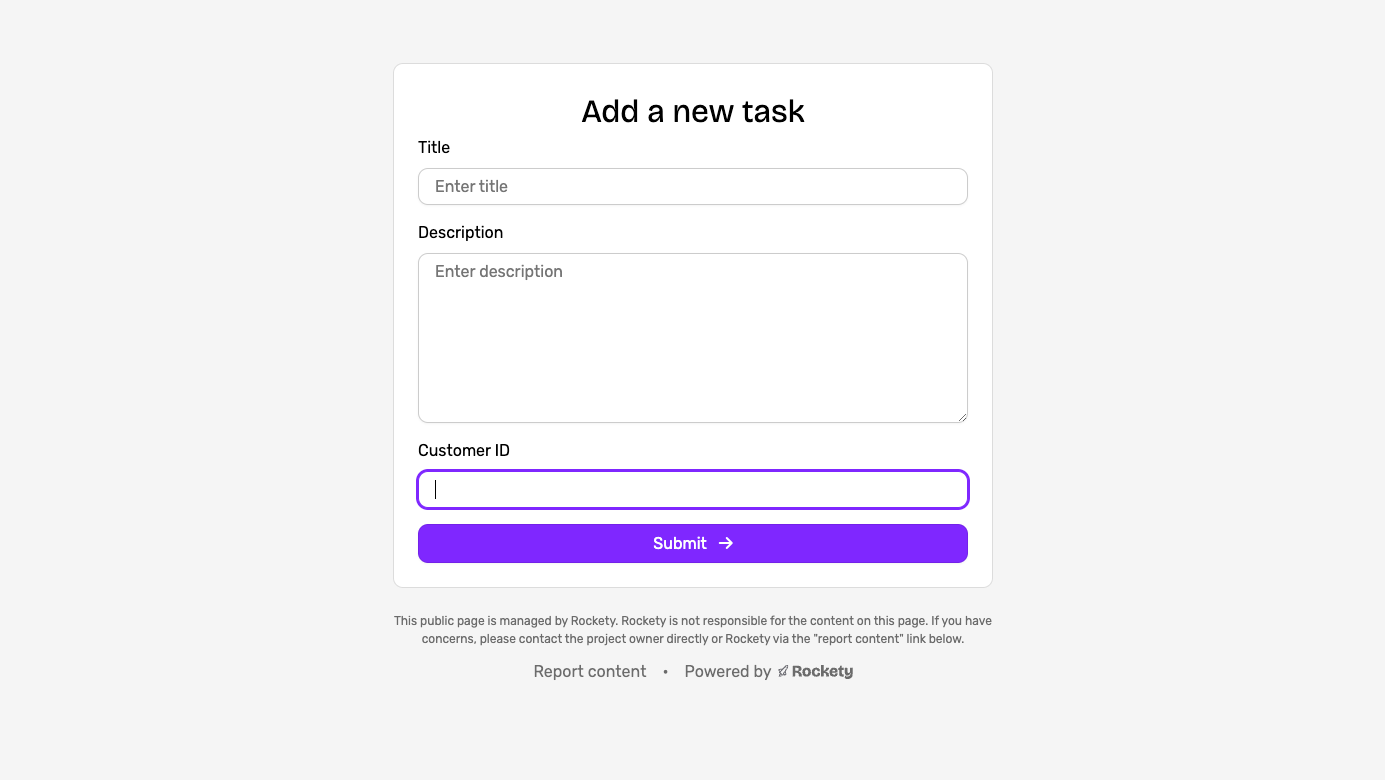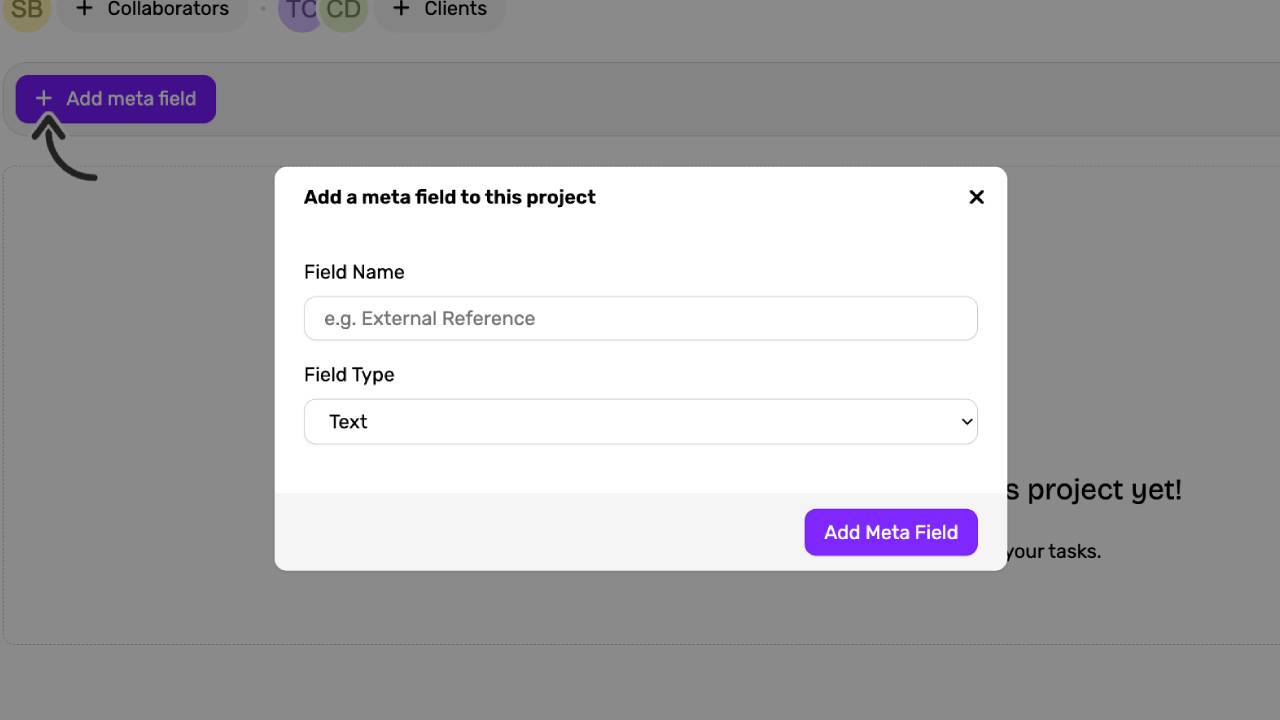
Add custom fields to your Tasks and Task Forms with Meta Fields
Meta Fields let you add custom editable fields to tasks in your projects. This is helpful if you want to store data that is specific to your project, such as a customer ID, a bug number, or a feature request number. You can also use Meta Fields to store data that is specific to your team, such as a team member's role or a project status.
The fields you create can also be added to your public Task Forms, so that when someone fills out the form, they can fill in the fields you created. This is useful if you want to collect data from your users or customers, such as a bug report or a feature request.
How to create a Meta Field
Creating a Meta Field is easy. Just follow these steps:
- In your project, go to your project settings.
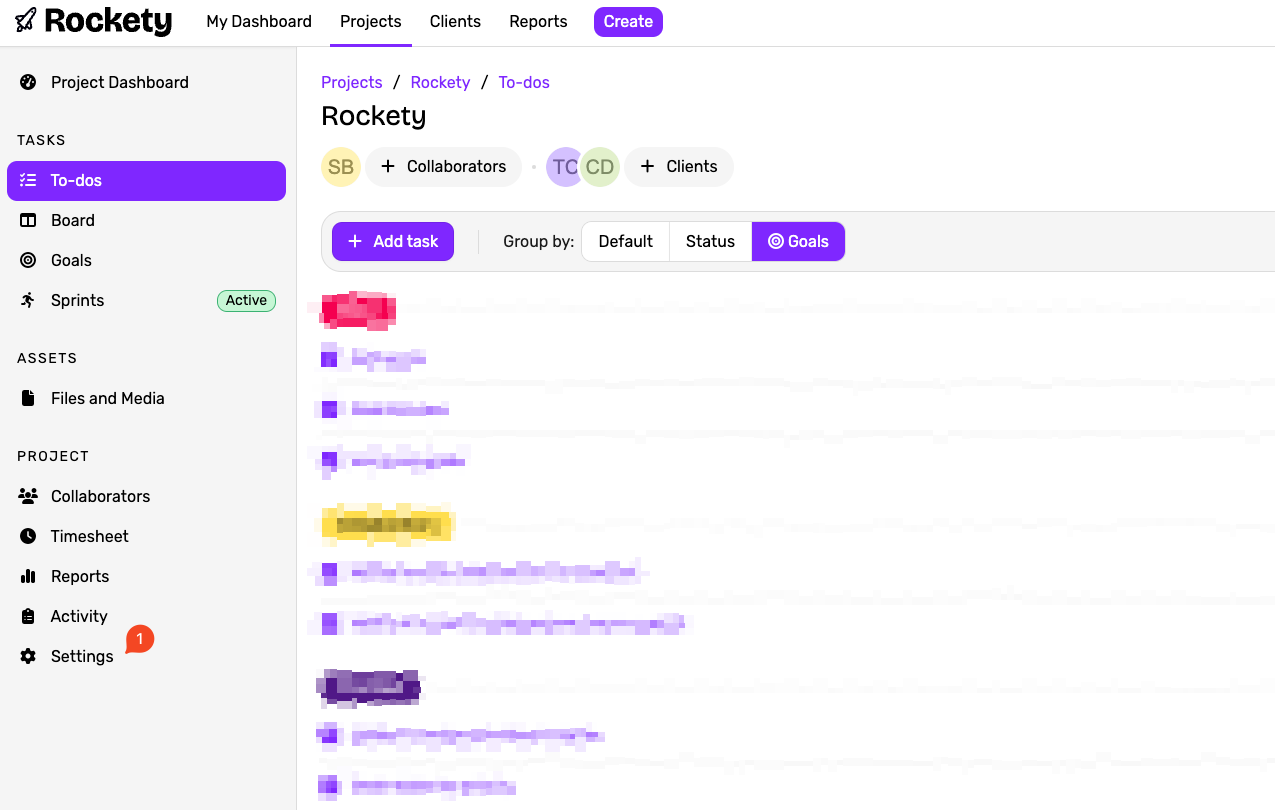
- Click on "Meta Fields"
- Click on "Add meta field"
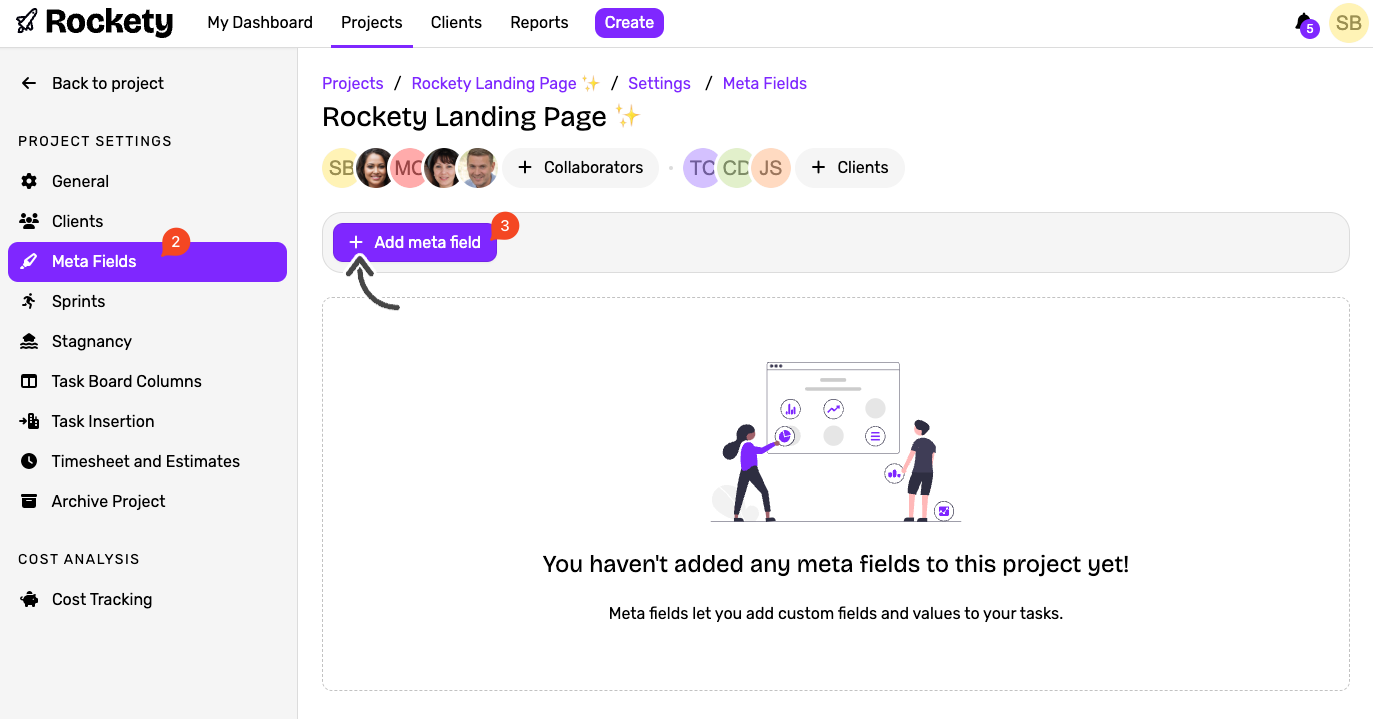
- Give your field a name and a type, then click "Add meta field"
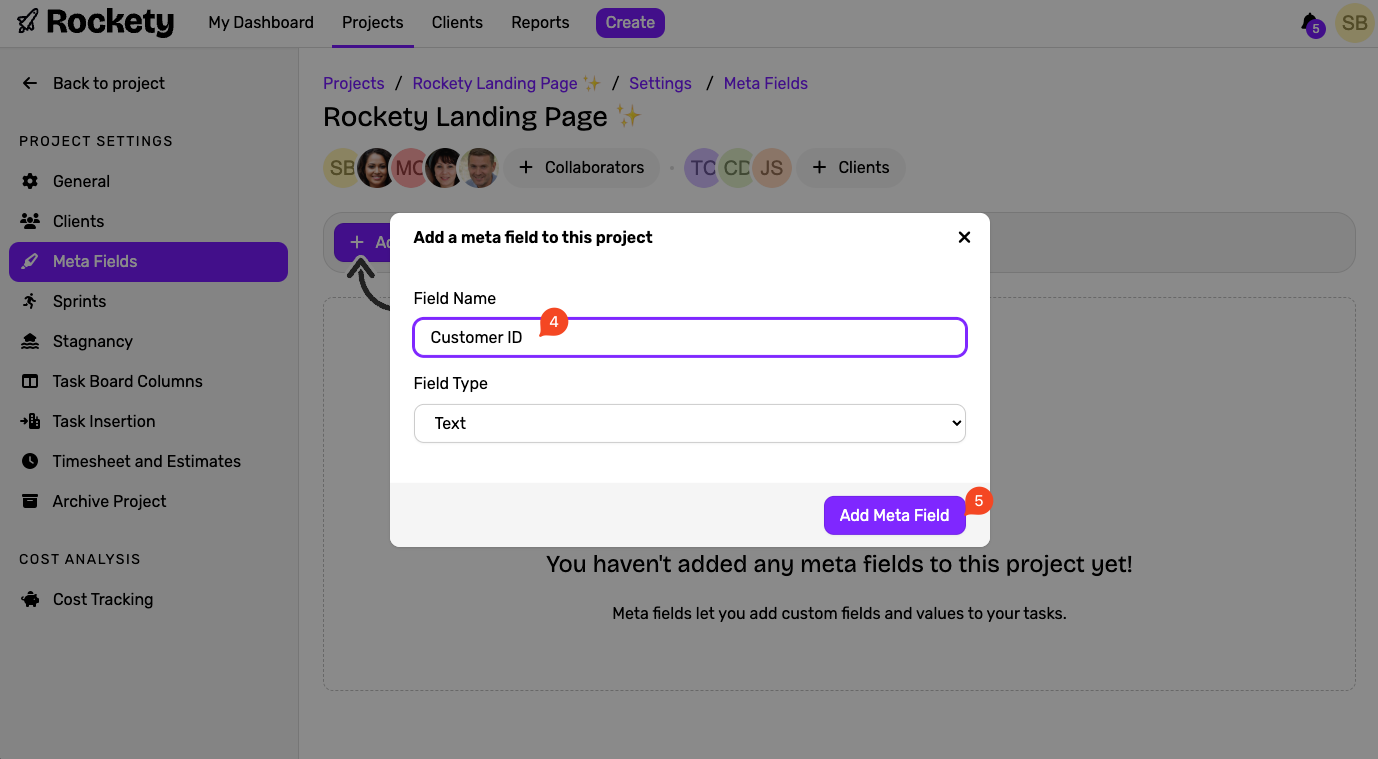
- Your field will now be available in your project, and you can start using it in your tasks and task forms.
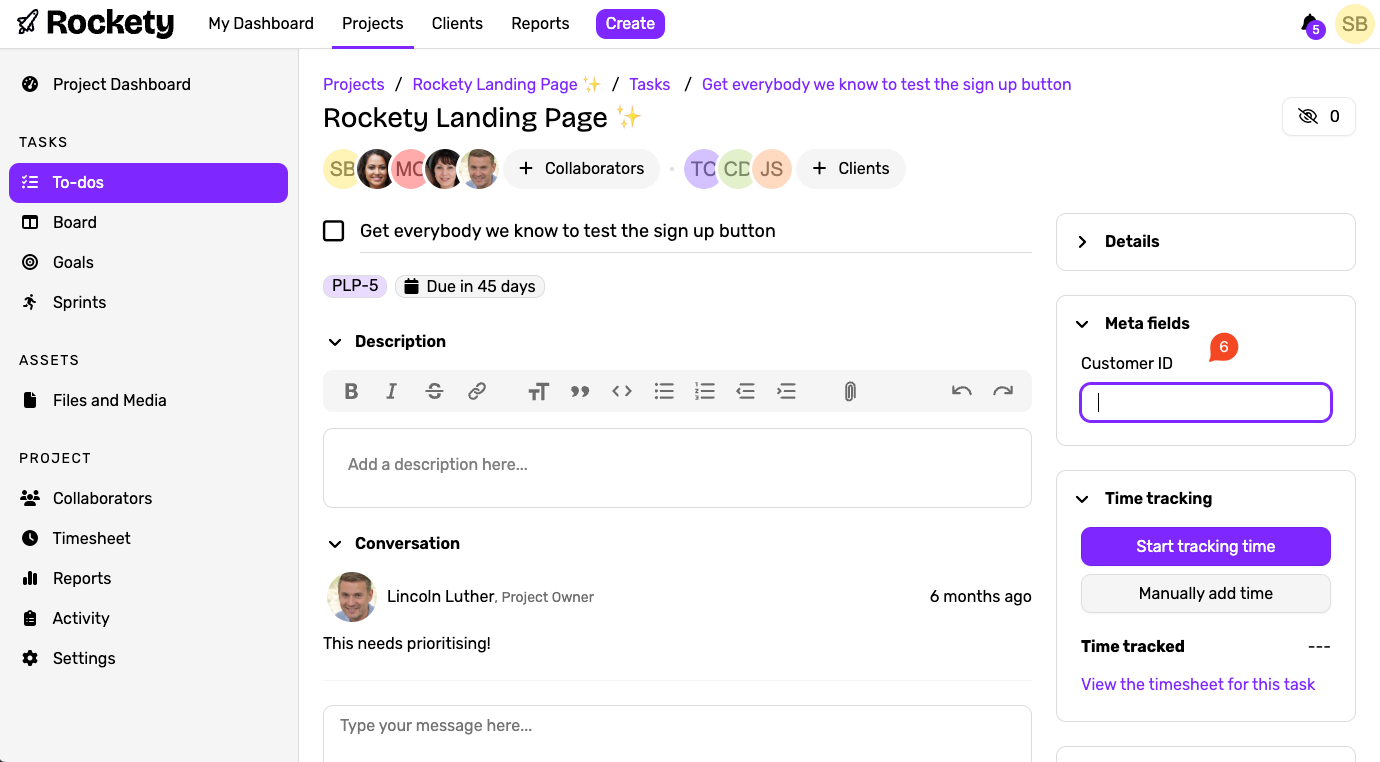
Adding Meta Fields to your Task Forms
You can also add Meta Fields to your Task Forms. This is useful if you want to collect data from your users or customers, such as a bug report or a feature request.
To do this:
- Go back to your meta field in your project settings, and click on the field
- Check "Show meta field on Task Form"
- Click "Save changes"
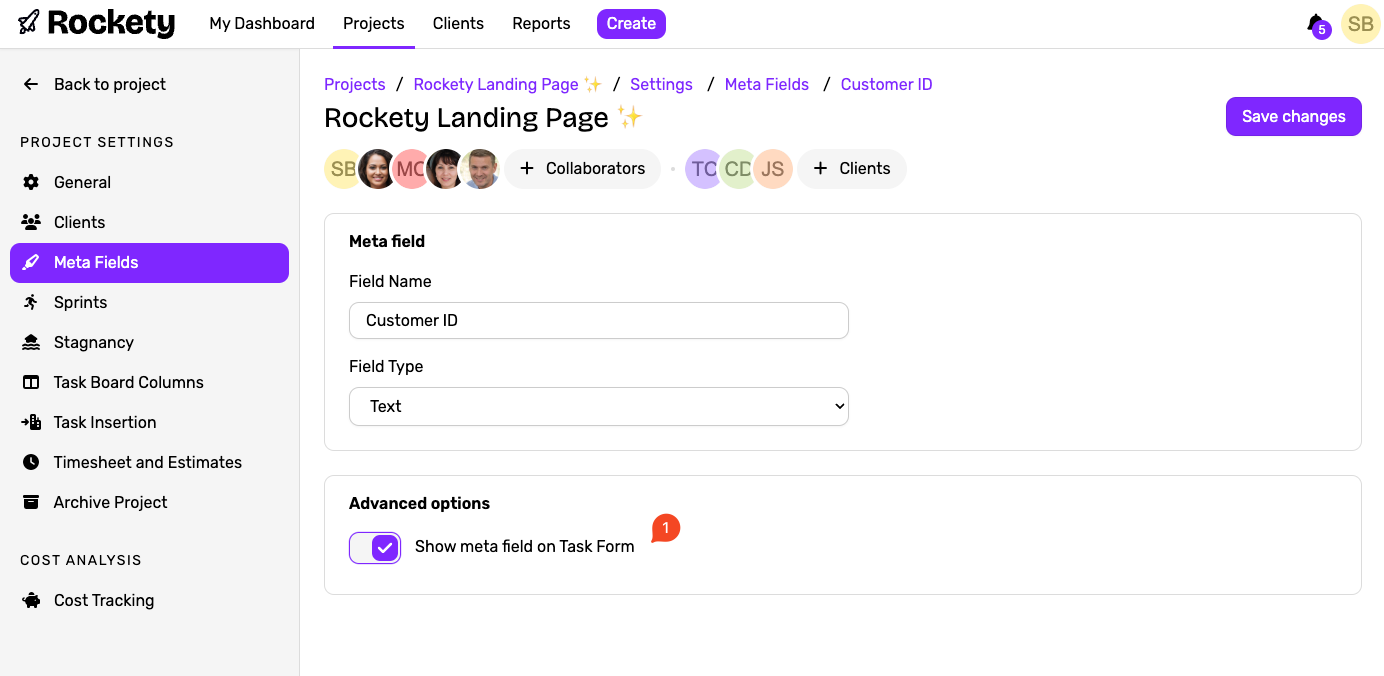
Now, when someone fills out the form, they will be able to fill in the fields you created.