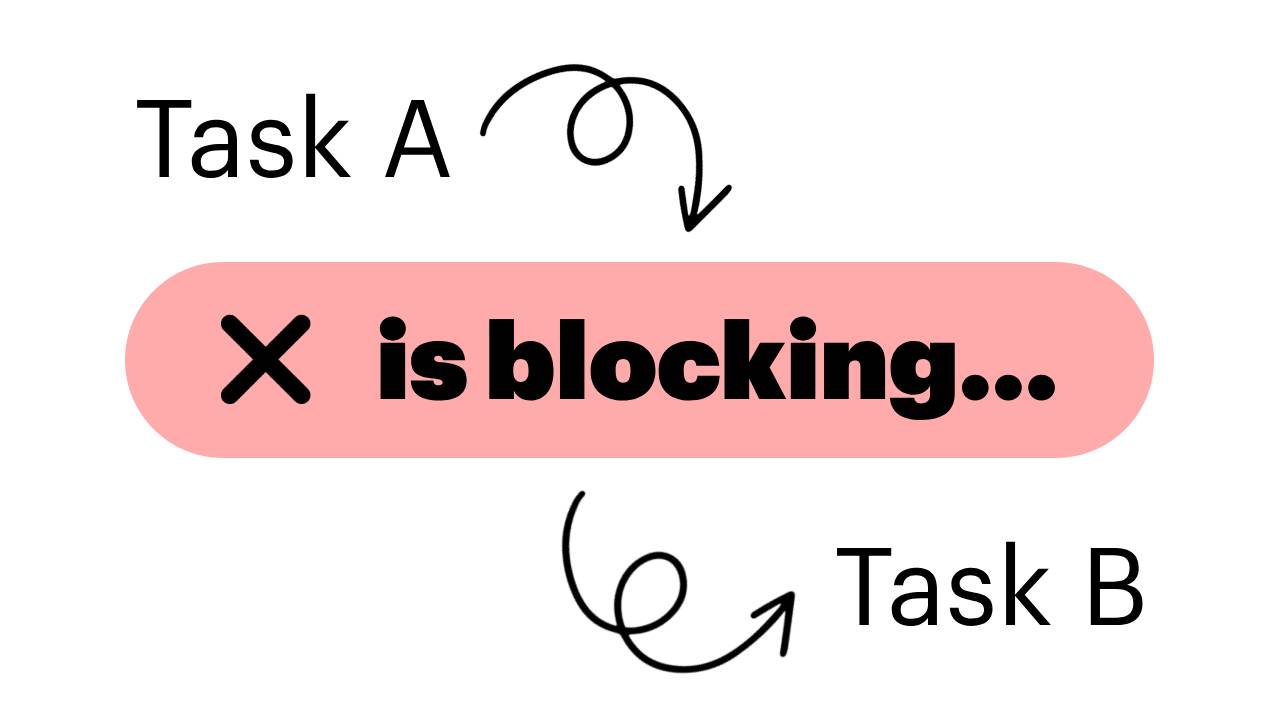
Define relationships between tasks with Linked Tasks
Linked Tasks are a useful feature for defining relationships between tasks in Rockety. This is particularly helpful when you have tasks that are dependent on each other, or when you want to group related tasks together.
When you link tasks together, it's a two-way link. For example, if you say Task A is blocked by Task B, Task B will say it is blocking Task A.
How to create a Linked Task
- Open a task in your project.
- There is an accordian for Linked Tasks. It'll be closed by default if there are no linked tasks, but open if there are. Click on "Link task..."
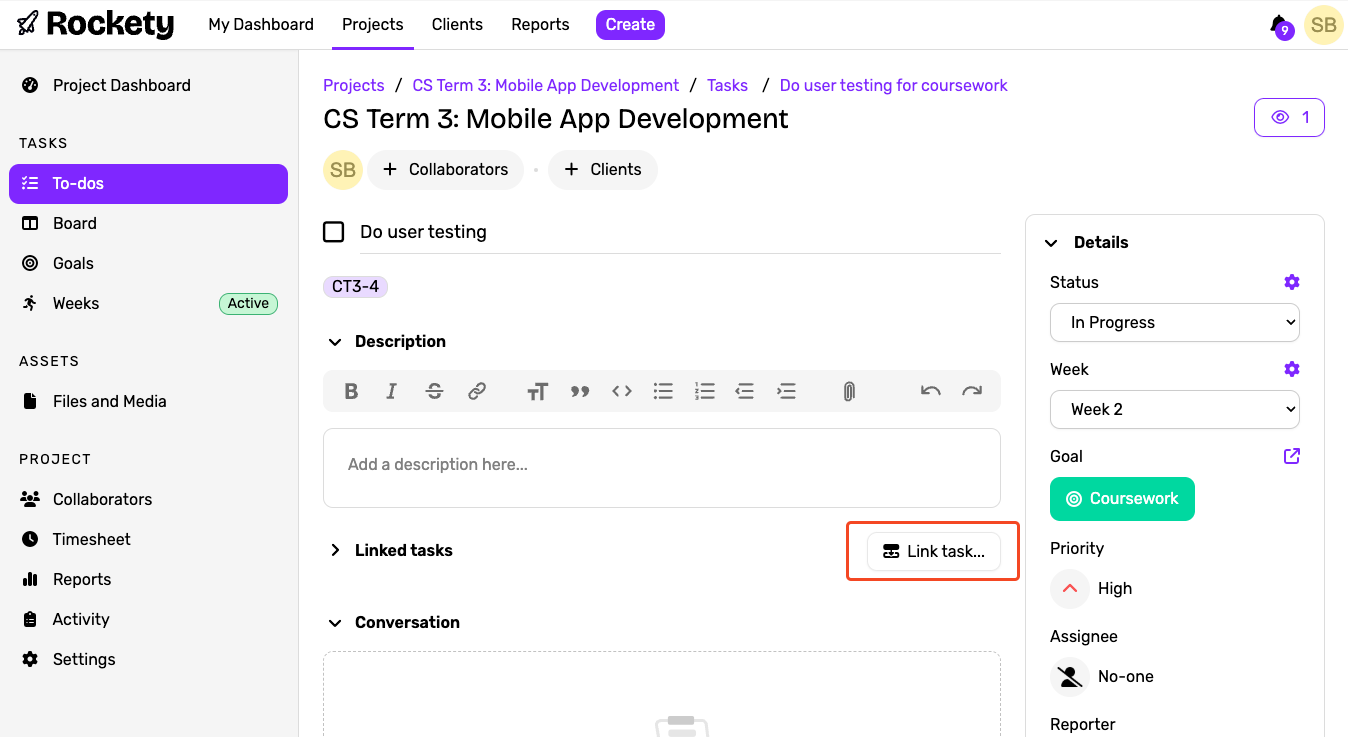
- In the box, select the link type (blocked, dependent on, etc...) and search for the task you want to link to.
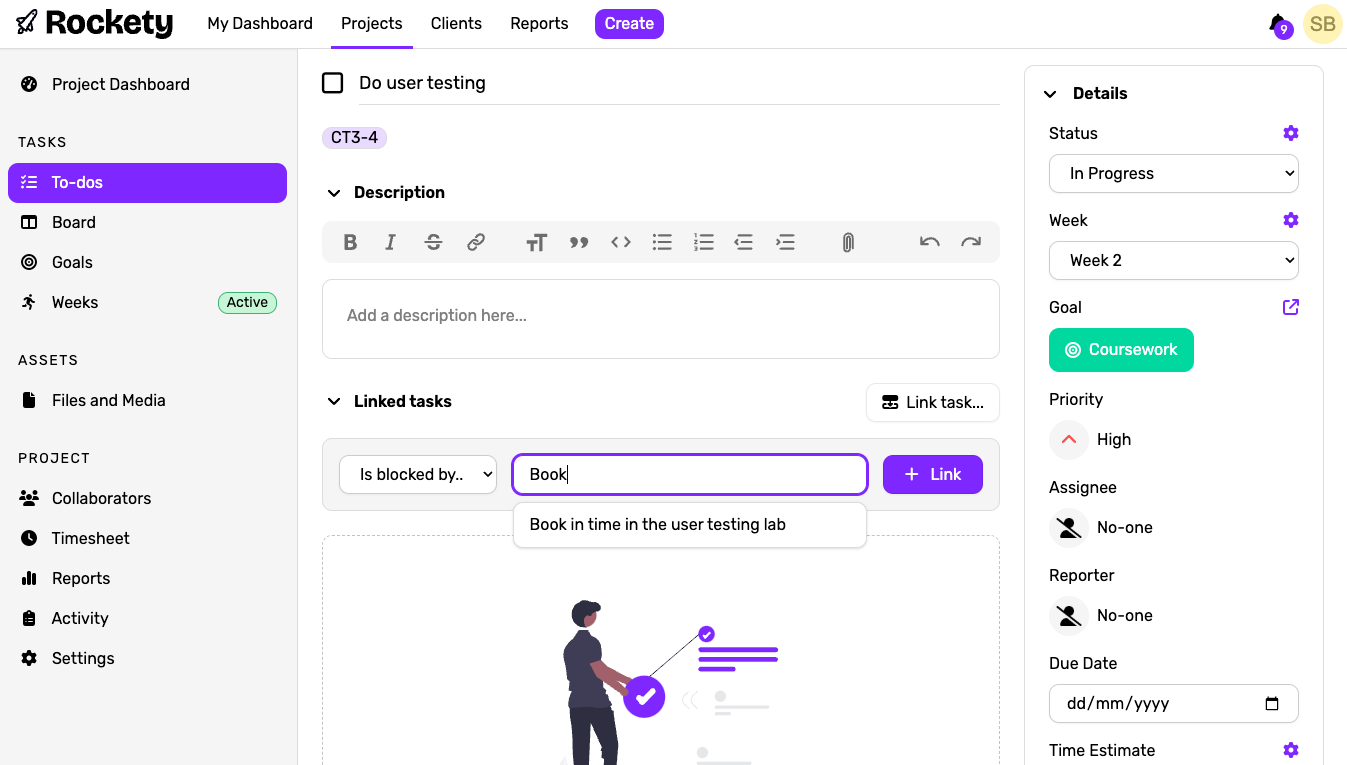
- Click "+ Link" or hit enter. You'll then see the task you linked to in the list of linked tasks.
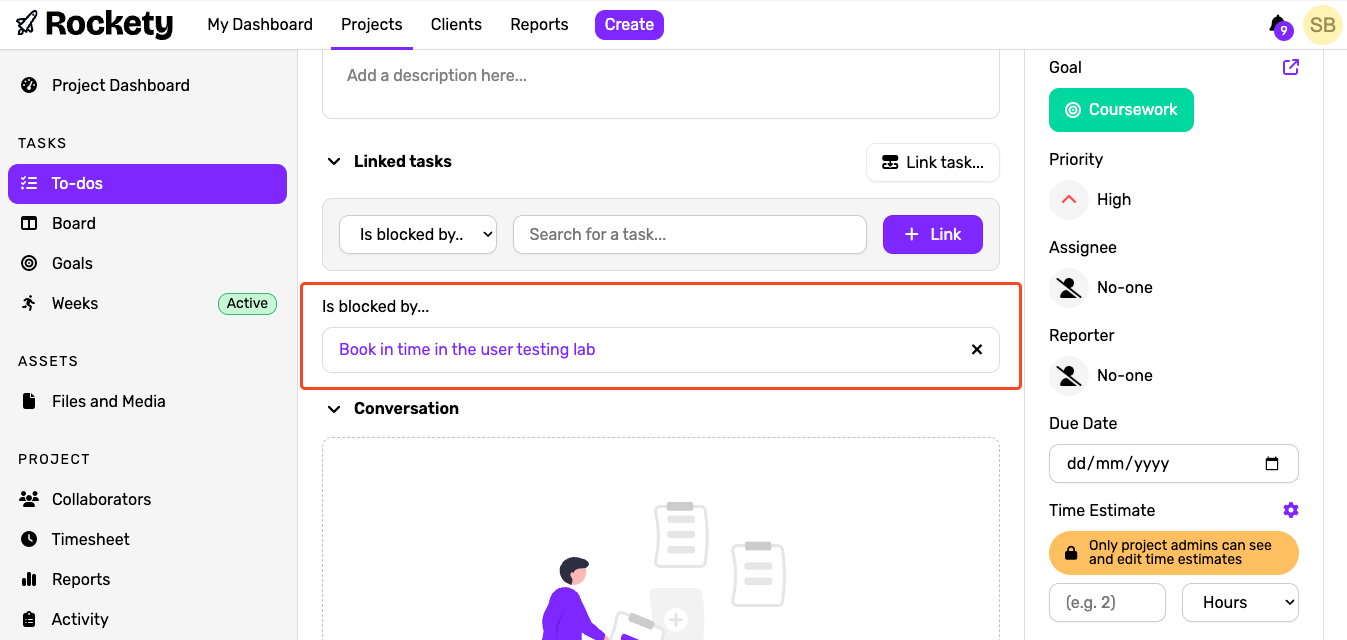
- If you click the linked task, you'll go to that task's page, where you can see the linked tasks for that task too, including the opposite relation for the link you just created.
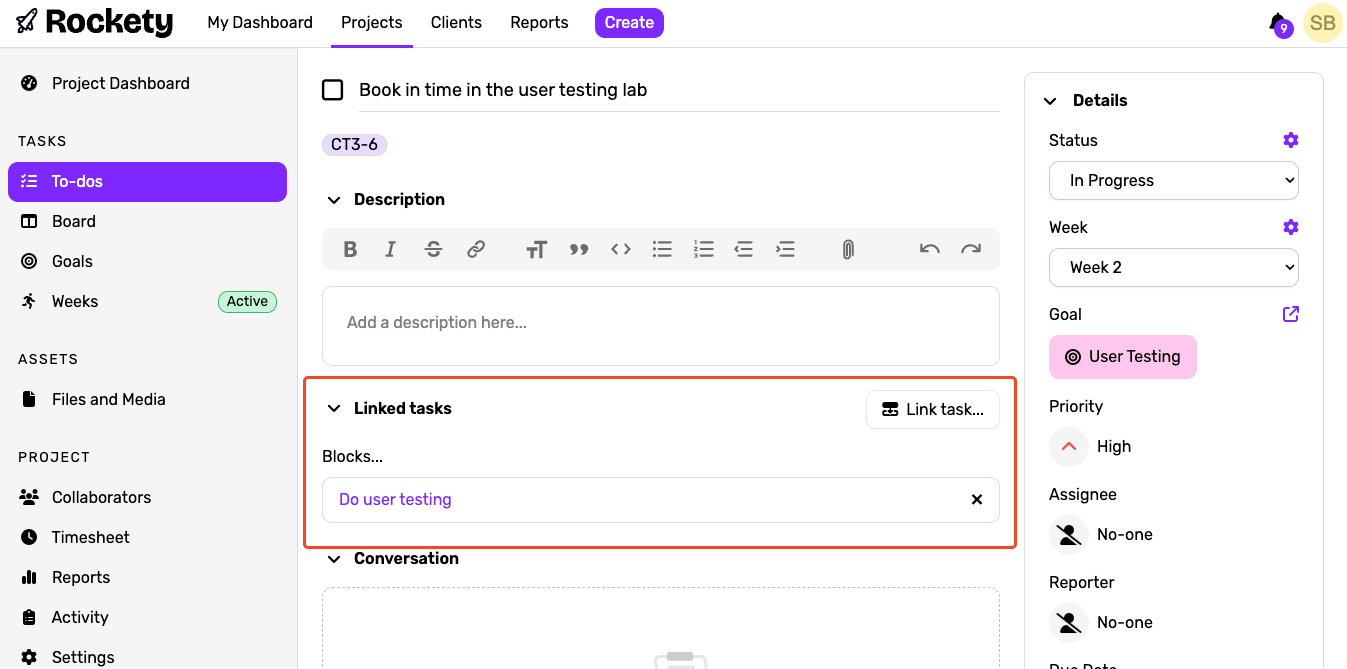
- You can also remove the link by clicking the "x" next to the task in the linked tasks list.