
Summer 2025 Updates: What's New in Rockety?
Welcome to our Summer 2025 updates! We’re excited to share the latest features and improvements we’ve made to Rockety, designed to enhance your project management experience. Here’s what’s new:
Introducing Client Portal
The Client Portal lets you create a customisable, brandable portal to collaborate and communicate with your clients. You can give them to-dos, files, project updates and Sign-Offs, all in one place.
Learn more about the Client Portal and how to set it up in our feature documentation.
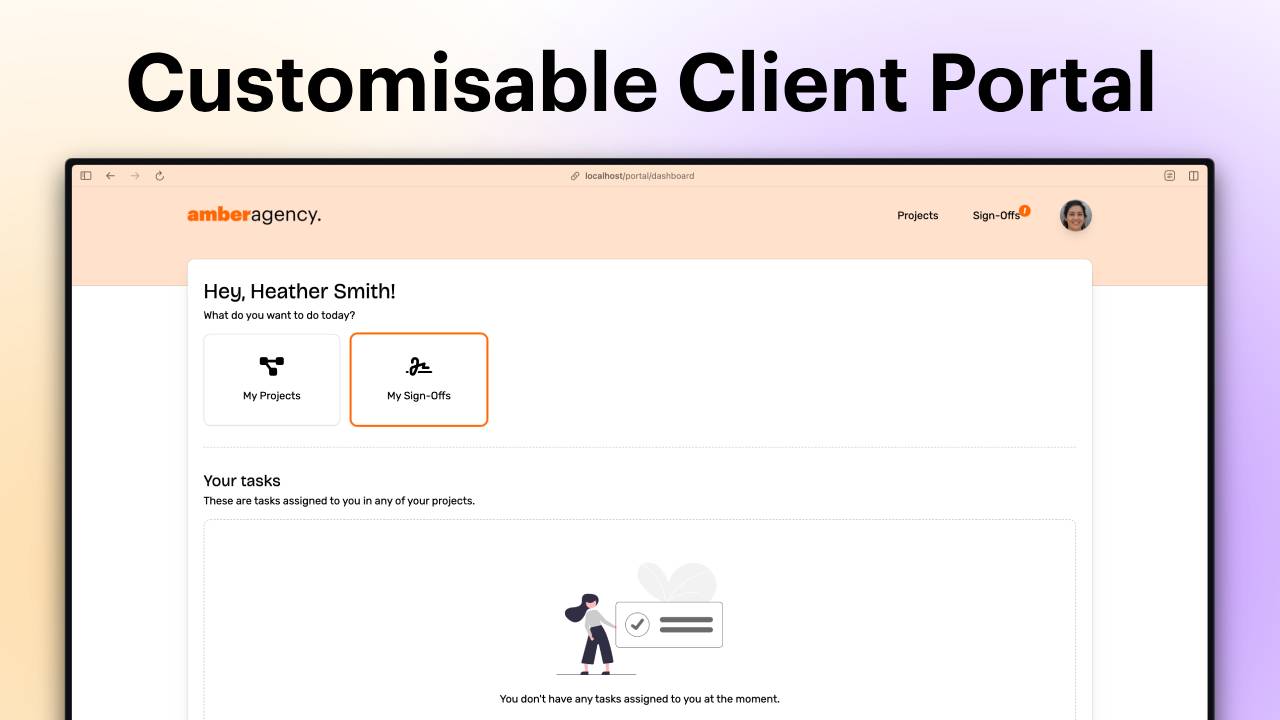
Passwordless logins with Magic Links
Now, you don't need to remember your password to log in. You can simply enter your email address, and we'll send you a secure magic link to access your account. This makes logging in faster and more convenient, while still keeping your account secure.
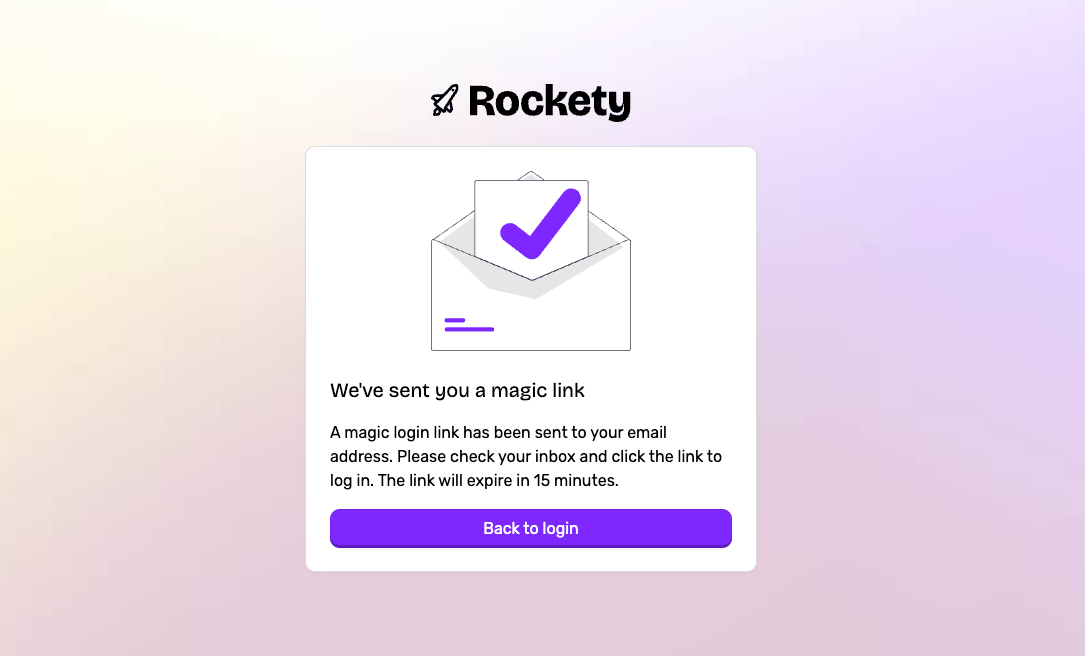
Automatically link tasks to GitHub PRs with our new GitHub integration
By using the task key, you can now automatically link tasks in Rockety to your GitHub pull requests. This means that when you create a pull request in GitHub and include the task key in the title or description, Rockety will automatically link the pull request to the corresponding task. This makes it easier to track the progress of your tasks and see which pull requests are associated with them.
Learn more about how to set up the GitHub integration on our GitHub app page.
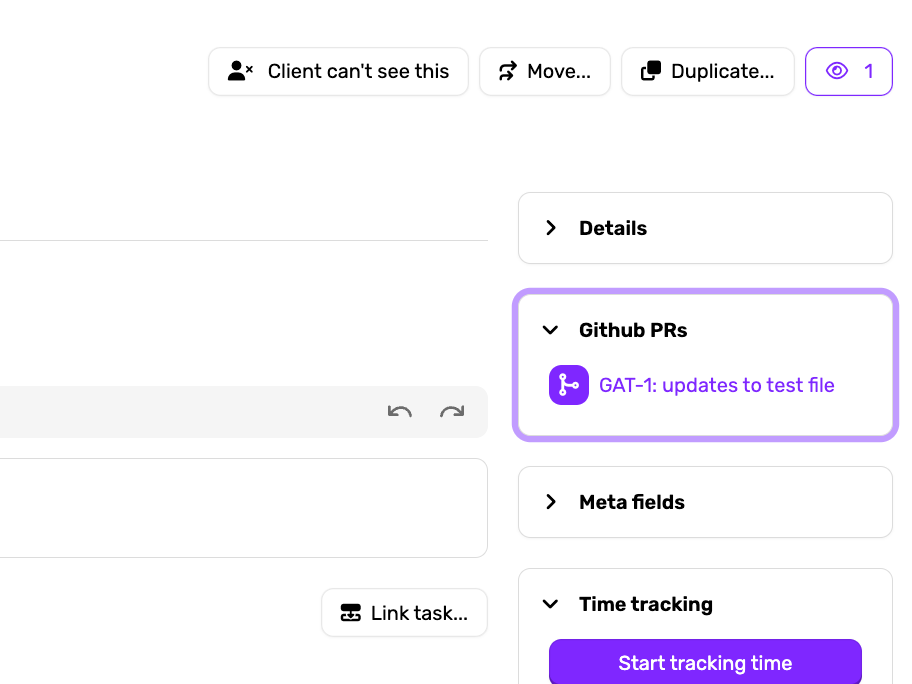
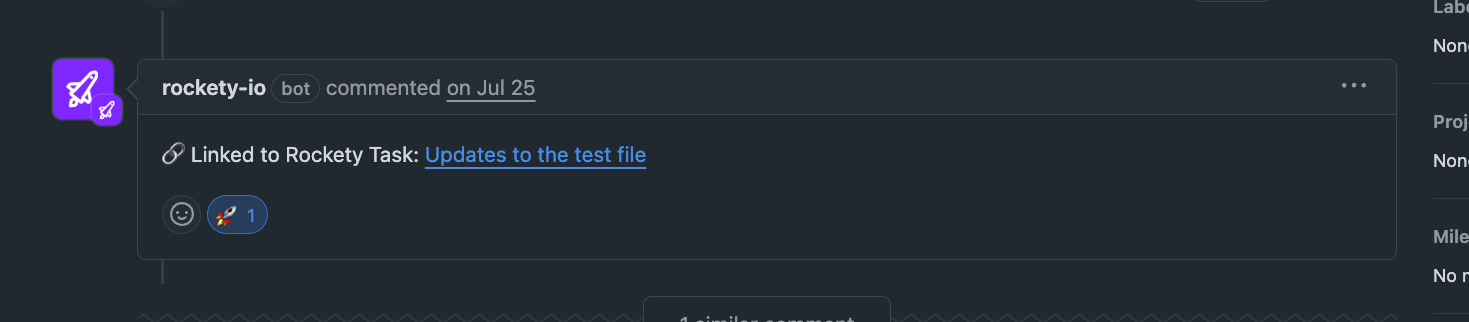
Get started with a project quicker with Templates
You can now create project templates to help you get started with new projects faster. Simply set up a project the way you want it, and then save it as a template. When you create a new project, you can choose from one of our pre-made templates, that will configure your project settings ready to go for whatever type of project you're working on.
We're constantly adding new templates to help you get started with different types of projects.
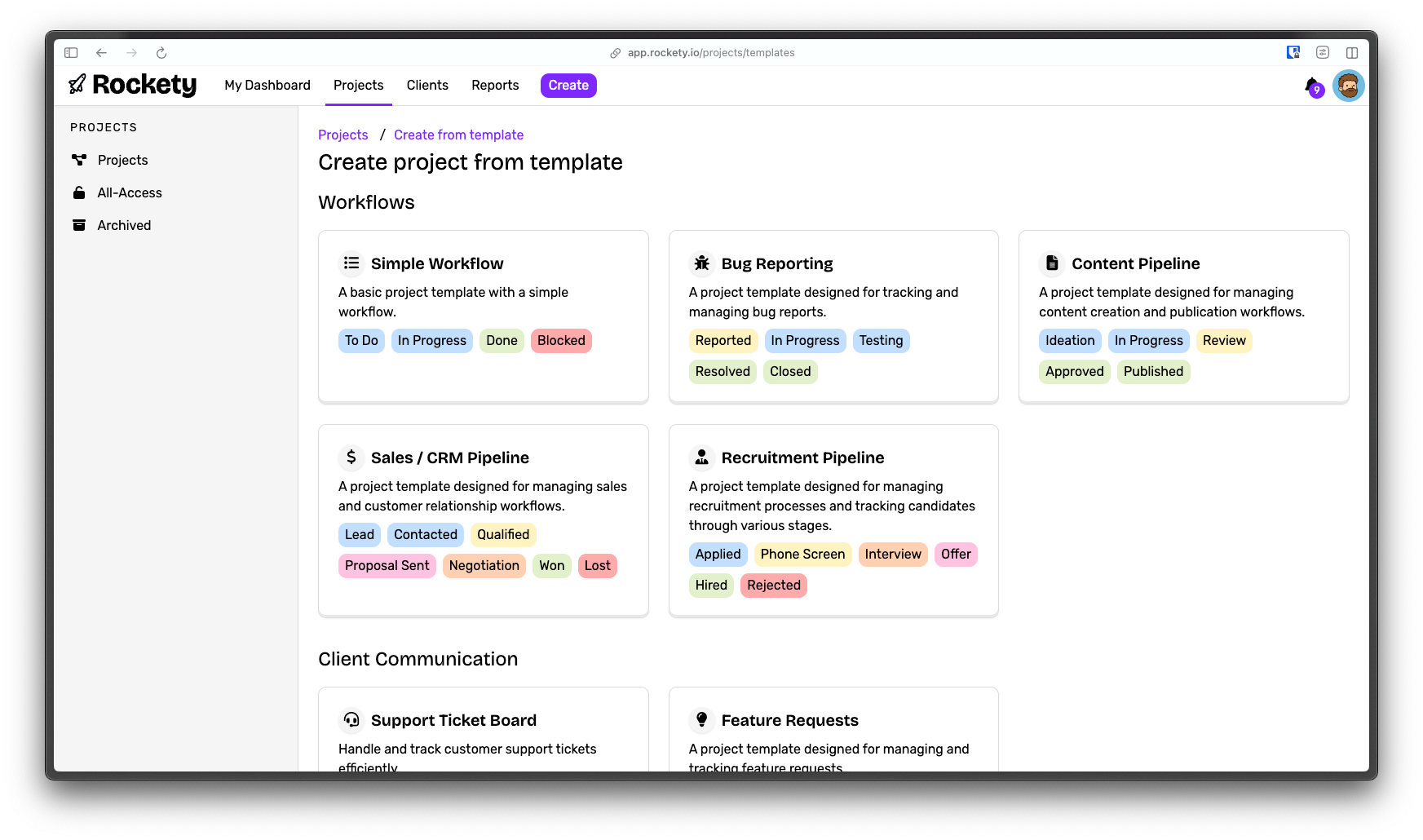
New project menu to quickly access your most interacted projects
You can now quickly access your most interacted projects from the new project menu in the top navigation. This makes it easier to switch between projects and find the ones you're working on most frequently.
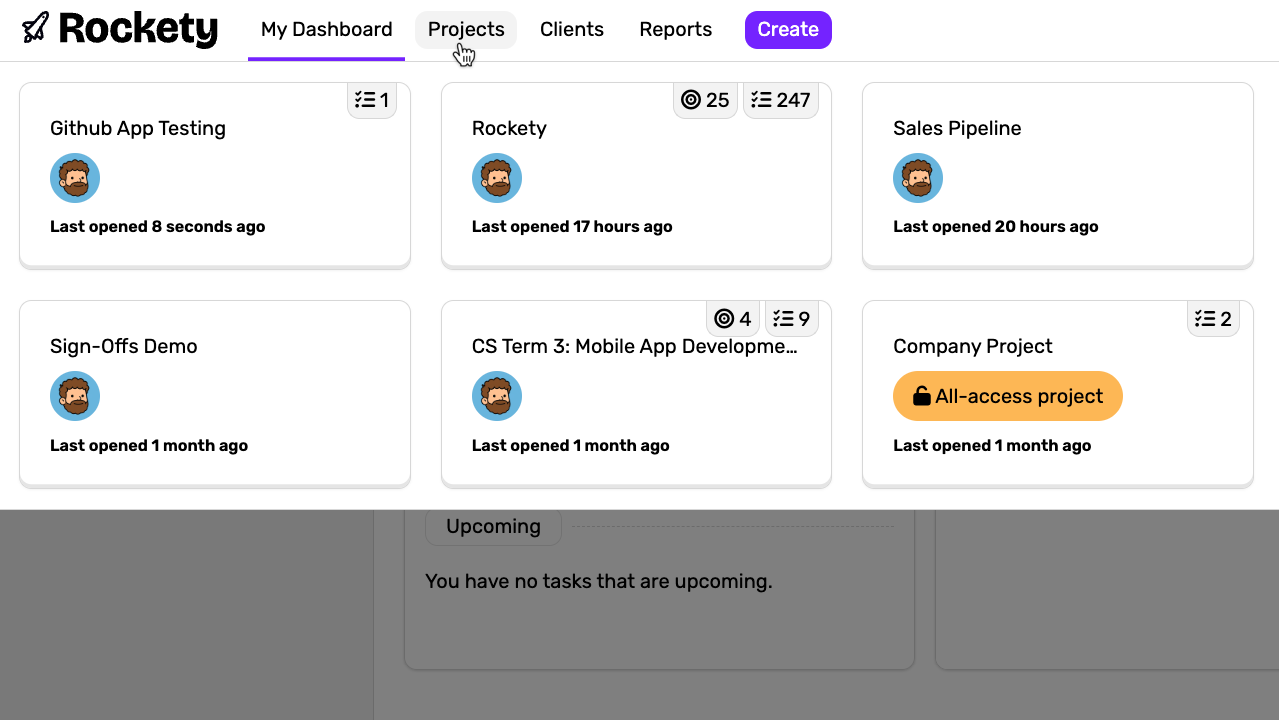
We've got more exciting features and improvements in the pipeline, so stay tuned for more updates in the coming months. As always, we appreciate your feedback and suggestions, so please don't hesitate to reach out to us with any ideas or comments.